Yes, starting from version 6 Iperius Backup allows you to easily create a recovery disc, or more precisely an USB recovery drive or an .ISO file to be burned.
The recovery drive can be created with just a few clicks, as shown in the related tutorial: https://www.iperiusbackup.net/en/create-recovery-drive-usb-recovery-disc-iso-iperius/
The recovery drive will contain Iperius Recovery Environment®, which will allow re-imaging of a disk starting from a drive image backup performed by Iperius (VHDX file).
If, on the other hand, the backup was made via Windows Image Backup (wbadmin), you will need to use the Windows installation disc as a recovery disc: https://www.iperiusbackup.net/en/restore-computer-from-system-image-backup/. You can create a recovery disc on Windows 10 even using the appropriate system functionality.
Once the recovery drive has been created, you can boot the computer from that drive and then start Iperius Recovery Environment®. The Iperius disaster recovery system allows you to select a drive image backup made by Iperius (from a local drive or a network shared folder), and then the destination disk where to write the image file.

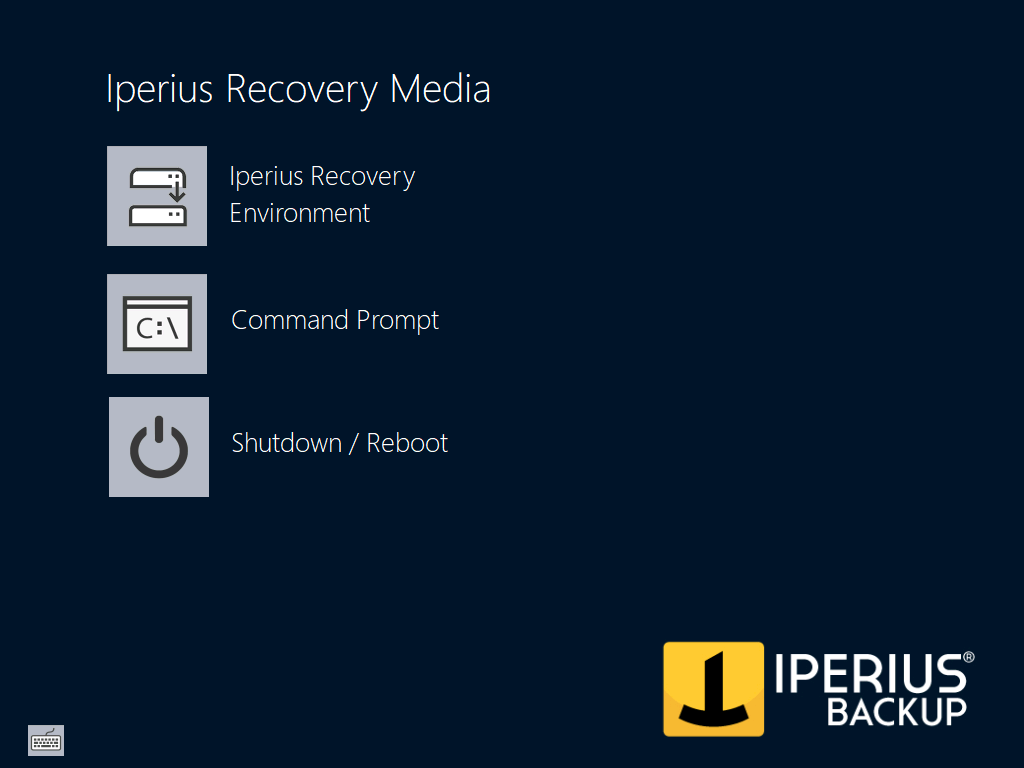
PLEASE NOTE: if you need technical support or have any sales or technical question, don't use comments. Instead open a TICKET here: https://www.iperiusbackup.com/contact.aspx
**********************************************************************************
PLEASE NOTE: if you need technical support or have any sales or technical question, don't use comments. Instead open a TICKET here: https://www.iperiusbackup.com/contact.aspx
*****************************************