https://www.iperiusbackup.com/cms/iperius-backup-tutorials.aspx
Iperius Backup allows the granular restore of Exchange Online 365 for all types of full, incremental, and differential mailbox backups.
Choose the “Restore of Exchange” function from the Iperius menu:
Select the Office 365 account where the restore will be performed and click on Connect:
Now, you can select the folder containing the Exchange Online backup (and the related network account if the path is on a network), and choose the content and account to restore:
Click on “Next” to proceed to the next step.
Then, you can choose the type of restore, whether to restore only the selected folder or the entire backup structure starting from the full backup.
You can also choose the name of the folder that will contain the restore on Exchange and select exactly what to include in the restore:
Finally, check in the Summary that everything is correct and click on “Run Restore”:
If the restore was successful, you will receive the message “Restore completed successfully“:
For the backup of Exchange Online with Iperius Backup, click here.

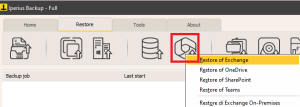
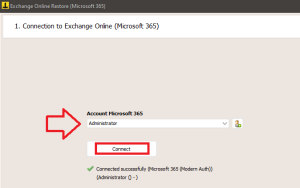
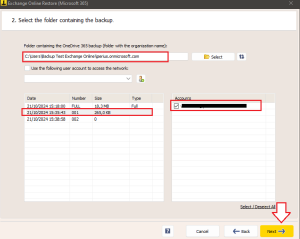
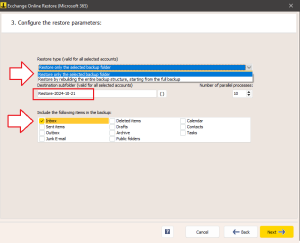
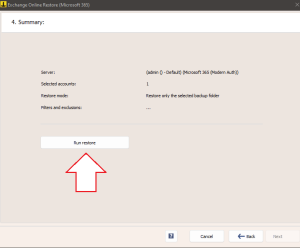
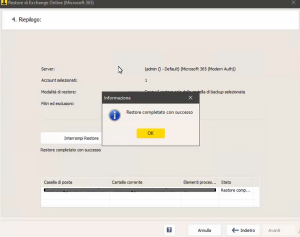
PLEASE NOTE: if you need technical support or have any sales or technical question, don't use comments. Instead open a TICKET here: https://www.iperiusbackup.com/contact.aspx
**********************************************************************************
PLEASE NOTE: if you need technical support or have any sales or technical question, don't use comments. Instead open a TICKET here: https://www.iperiusbackup.com/contact.aspx
*****************************************