If you are looking for free software for remote access or to connect to your office computer from home, or if you need remote desktop software to offer remote technical assistance to your customers, the range of available software products, both free and not, is very wide. Many of these offer free plans, with various limitations in the license and connection times. However, if you need a product that is always available for your work and unlimited connection hours, you have no choice but to turn to commercial solutions.
TeamViewer and AnyDesk are two very popular remote desktop software, and both have free plans for non-commercial use.
When you activate a subscription to TeamViewer or AnyDesk, the first thing that strikes you is unfortunately the high increase in costs. In this short article we will analyze one of the best alternatives to these two software: Iperius Remote .
We will not delve into a long analysis of the features of Iperius Remote, contrary to what is done in many comparison articles.
Let’s get straight to the point with the requirements and costs.
Requirements:
1. You need remote desktop software to:
- Work from home or in Terminal Server
- Remote assistance to your customers (remote support)
- Cloud Server Maintenance
- Remote access for support on mobile devices such as tablets and smartphones
2. Other important features you look for:
- Unlimited Address Book and Remote Devices
- Unattended automatic access
- Maximum security with end-to-end encryption and 2FA
- Super fast and unlimited file transfer
- Be able to use your license from any device
- Link Statistics for Controls and Billing
The cost, no surprises:
For the above requirements, let’s see what would be the entry price of TeamViewer, AnyDesk and Iperius Remote, and with what features included:
TeamViewer
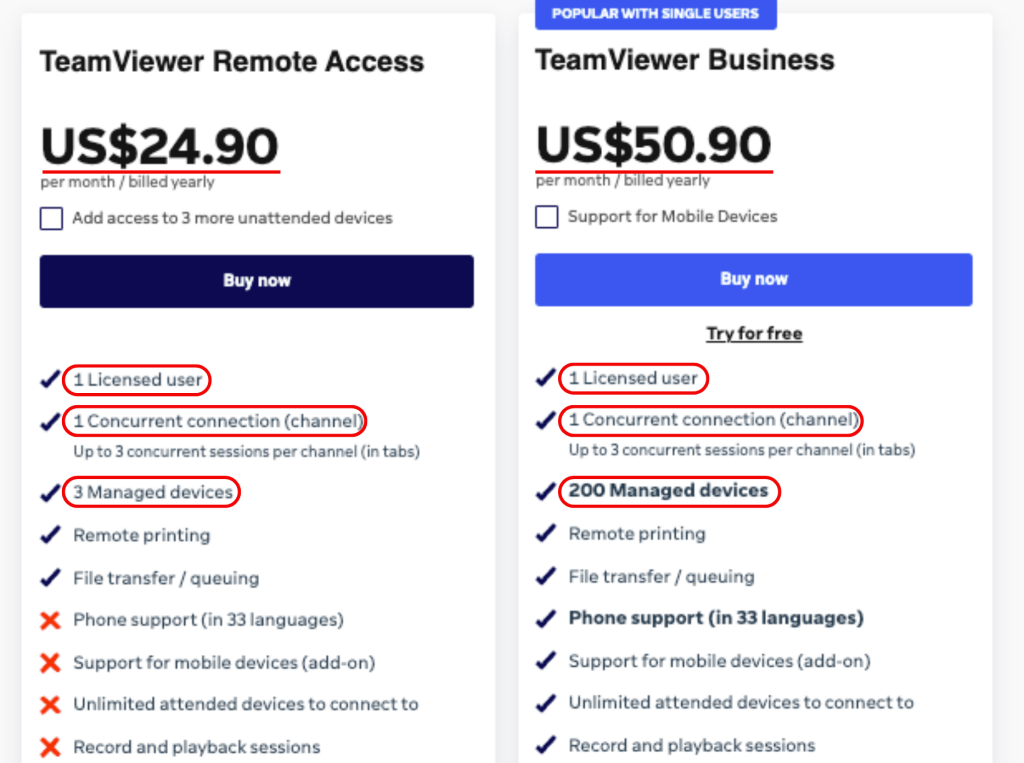
The picture with TeamViewer is quite clear. With a plan starting at a minimum of $ 24.90 per month, billed annually, we have the following limitations :
- You can use the license from only one computer/device (1 user only)
- You can only make one connection at a time
- You can only have 3 devices managed in your address book
- You cannot connect to unlimited remote devices (even if they are only “attended”)
- You cannot use it to connect to mobile devices
The Business version, which costs twice as much, doesn’t improve things much. The managed devices are still limited. You can use your license from only one computer and you always have only one simultaneous connection. As a plus, you do have support for smartphones and tablets.
AnyDesk
With AnyDesk the situation is similar to TeamViewer, with a higher entry level price but with a few more concessions in terms of included features:
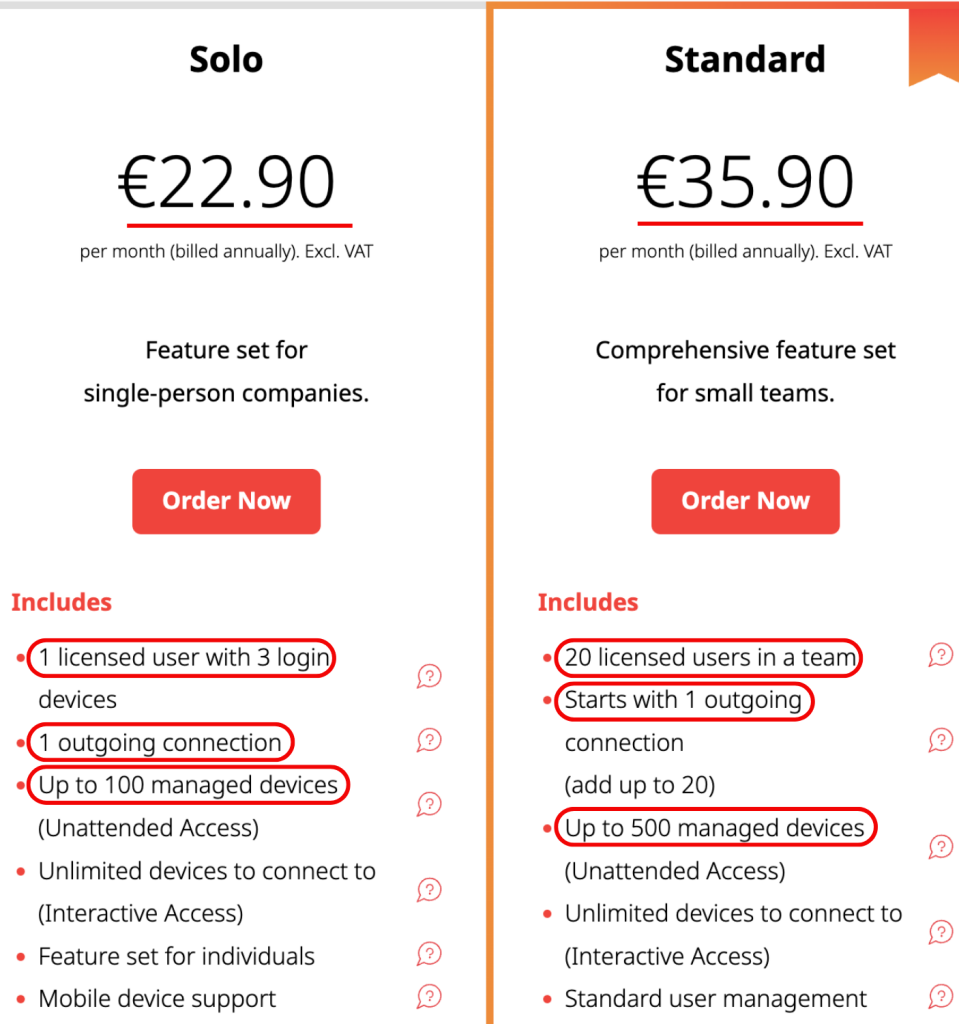
Even for AnyDesk the picture speaks quite clearly. With a plan that starts from a minimum of € 22.90 per month, billed annually, we have the following limitations :
- Only 1 connection at a time
- License for 1 user only, who can use it on only 3 devices
- Devices in directory/unattended limited to 100
Compared to TeamViewer (but with a cost that is almost double) AnyDesk offers something more in terms of features in its entry-level version, namely it includes support for mobile devices and a much greater number of managed/unattended devices in the address book.
Iperius Remote
With Iperius Remote, the situation appears very different compared to competitors, as we can immediately see from the pricing page, shown in the image below:
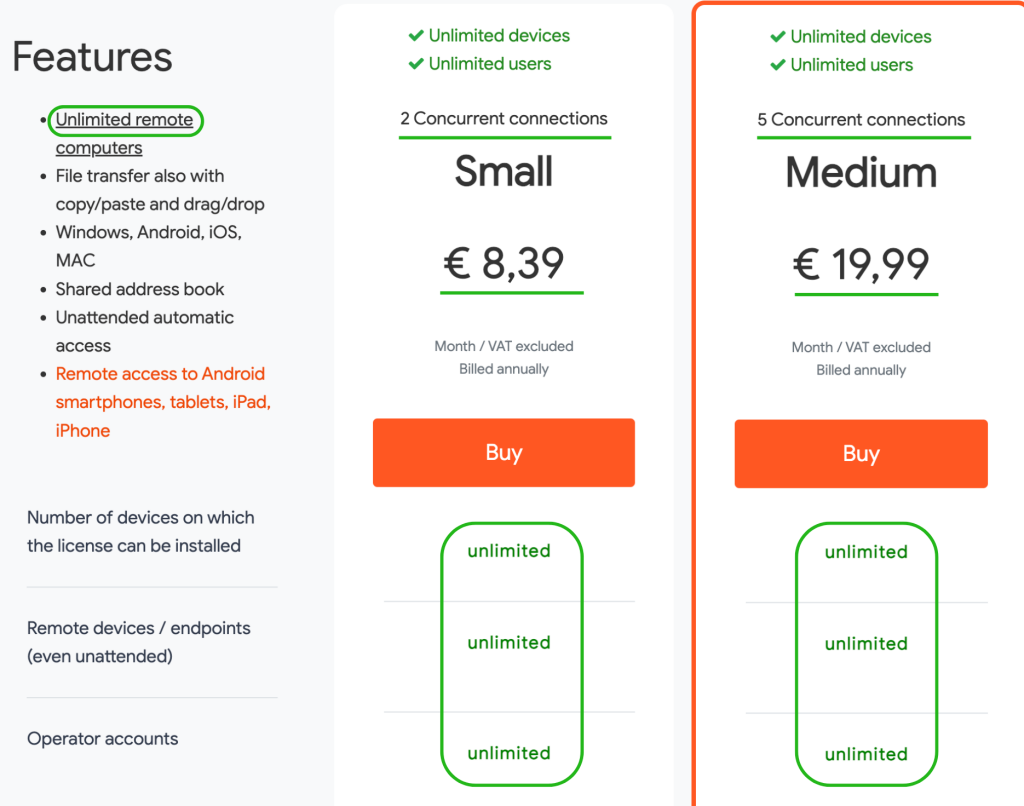
First of all, it should be emphasized that, in terms of reliability, speed and security, Iperius Remote is perfectly in line with the quality standards set by TeamViewer and AnyDesk. We are therefore talking about an excellent alternative for remote desktop from a purely technical point of view.
But it is from the economic point of view that the differences are notable and markedly in favor of Iperius Remote.
With the entry-level license, the Small, which costs only €8.39 per month, we have an absolutely unmatched number of features:
- You can use your license from unlimited devices
- You can connect to unlimited remote devices , even unattended ones
- You have a shared address book between all users or with custom permissions
- You can create unlimited users
- You have 2 simultaneous connections
- With a still incredibly affordable cost, with the Medium license you can even reach 5 simultaneous connections
- You can remotely access mobile devices and vice versa, with a single App
- You have unlimited connection hours
Activate an Iperius Remote subscription plan
Advanced Features of Iperius Remote
Staying focused on Iperius Remote, let’s make a list of its most important features, some of which are fundamental for remote desktop software that is a real alternative to other software and can cover all remote access needs, from the single user to the most structured company.
Security: End-to-end encryption and 2FA
Iperius Remote uses all the latest security protocols, such as TLS 1.3. Video connections are protected by end-to-end encryption, and it is possible to protect a remote device with 2FA and customized security filters: limitations for specific IPs or IDs, limitations in the clipboard or file transfer, limitations in remote control with mouse and keyboard.
Iperius 2FA protection is a protection that not only concerns individual remote devices, but also applies to the entire ecosystem of accounts, protecting access to the administrative area and the use of your license on the various devices.
Reliability
Iperius Remote provides remote desktop services to hundreds of thousands of users worldwide thanks to a solid and proven infrastructure, based on geographically distributed servers, in Tier IV and ISO 27001 certified data centers. All the latest technologies are used for a service uptime of 99.9%, also thanks to integrated protection against DDOS attacks.
Number of features
Among the advanced functions of Iperius Remote, in addition to those already mentioned, some others can be highlighted:
-
Remote printing
-
Video recording of sessions
-
Wake-On-LAN
-
Support for multi-user connections (Terminal Server)
-
File transfer without size limits in case of peer to peer connections
-
Multi-user chat
-
Invitation to session
-
Screen sharing per iOS
-
Remote control of Android smartphones and tablets
-
Statistics
-
Granular permissions for users
-
Multi-monitor support
-
Elevating from user to administrator remotely
-
Mass deployment con MSI e Group Policies (GPO)
-
Custom Client

PLEASE NOTE: if you need technical support or have any sales or technical question, don't use comments. Instead open a TICKET here: https://www.iperiusbackup.com/contact.aspx
**********************************************************************************
PLEASE NOTE: if you need technical support or have any sales or technical question, don't use comments. Instead open a TICKET here: https://www.iperiusbackup.com/contact.aspx
*****************************************