https://www.iperiusbackup.com/cms/iperius-backup-tutorials.aspx
Iperius Remote is a software for remote control, remote desktop and support, and is very light and easy to use.
The software is fully portable, and can therefore be used quickly without carrying out any installation. In this mode, uninstalling the software simply consists of closing it, using the X on the main window, or using the appropriate menu item in the traybar:
If instead Iperius Remote has been installed as a service (if for example we are on a client that needs to receive remote assistance with connection in the absence of an operator), then we must first proceed to uninstall the service, as shown in the figure below.
The service can be uninstalled by opening any instance of Iperius Remote.
Once you have done this, you can remove Iperius Remote from your computer simply by deleting the IperiusRemote.exe file.
For more information: https://www.iperiusremote.com

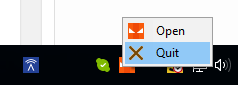
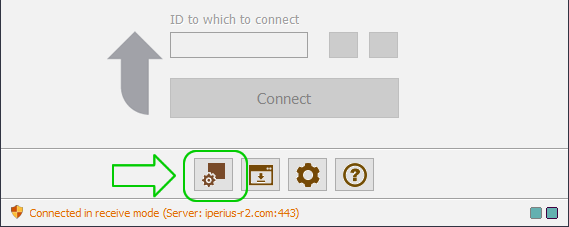
PLEASE NOTE: if you need technical support or have any sales or technical question, don't use comments. Instead open a TICKET here: https://www.iperiusbackup.com/contact.aspx
**********************************************************************************
PLEASE NOTE: if you need technical support or have any sales or technical question, don't use comments. Instead open a TICKET here: https://www.iperiusbackup.com/contact.aspx
*****************************************