Remote access software plays a crucial role in many vital sectors of the IT ecosystem: remote work, access to large and geographically distributed computer networks, the need for remote technical support for customers, and remote support for mobile devices. Numerous solutions are available, both free and paid, ranging from the classic TeamViewer and AnyDesk (for which users often seek more cost-effective alternatives) to open-source products with decentralized servers.
Among the free remote desktop software, one is very well known: Chrome Remote Desktop. Google’s remote access software is available as an extension for the Chrome browser. In this article, we will provide a detailed comparison with Iperius Remote. Both software solutions enable remote access to other devices but differ in terms of features, ease of use, security, and specific use cases.
1. Introduction and Overview
Chrome Remote Desktop
Developed by Google, Chrome Remote Desktop is a free remote desktop software that allows users to access and control a remote computer using the Chrome browser or its dedicated app. It is appreciated by users for its easy setup and integration with the Google ecosystem.
Iperius Remote
Iperius Remote is software developed by Enter Srl, designed for both private users and businesses. It offers a much wider range of features than Chrome Remote Desktop, including multi-user support, 2FA protection, an advanced device address book, statistics, file transfer, remote printing, and wake-on-lan.
2. Setup and Ease of Use
Chrome Remote Desktop
- Pros:
- Quick setup: requires only installing a browser extension and linking to a Google account.
- Minimalistic and intuitive interface.
- Cons:
- Dependency on the Chrome browser: does not work without it.
- Limitations outside the Google ecosystem: less flexible for users relying on other platforms.
Iperius Remote
- Pros:
- Standalone installation or direct launch: does not depend on any browser.
- Simple interface with functionalities accessible directly from the application.
- Many more configuration options compared to Chrome Remote Desktop.
- Cons:
- Requires more complex setup, especially for advanced security settings.
3. Remote Access Features
Chrome Remote Desktop
- Pros:
- Immediate access via a PIN generated by the remote device.
- Smooth performance for basic operations such as remote control and navigation.
- Cons:
- Lack of multi-user support: ideal only for individual scenarios.
- Limited features: does not include advanced remote management tools.
Iperius Remote
- Pros:
- Immediate access via ID and random password or invitation link.
- Supports simultaneous access: allows multiple users to access a single device (Terminal Server mode).
- Advanced device management: shared address book, history, user permissions, device protection, access confirmation, IP and ID filters.
- Includes chat tools, file transfer, remote printing, and video session recording.
- Remote access to mobile devices such as Android smartphones and iPhones.
- Cross-platform and native interoperability between Windows, macOS, Android, and iOS.
- Cons:
- To fully utilize all functionalities, a high-performance computer may be required.
4. File Transfer
Chrome Remote Desktop
- Pros: Offers file transfer, but only in a limited way.
- Cons:
- Not optimized for large file transfers.
- Lacks advanced features like folder synchronization.
Iperius Remote
- Pros:
- Integrated file transfer with intuitive management and a window showing local and remote files similar to an FTP client.
- Supports large file transfers seamlessly, with maximum performance.
- Local network file transfer occurs in peer-to-peer mode and is extremely fast.
- In paid versions, it can transfer files of any size when the connection is peer-to-peer.
- Cons:
- A paid license is required for transferring very large files or transferring many files and folders in a single session.
5. Security
Chrome Remote Desktop
- Pros:
- Security guaranteed by Google, with end-to-end encryption.
- Authentication through a Google account.
- Cons:
- Dependence on Google makes the system vulnerable if the account is compromised.
Iperius Remote
- Pros:
- Multi-level security: ID, random or personalized password, additional password, IP and ID filters, consent window with granular permissions like mouse and keyboard control, clipboard, and file transfer, 2FA (Multi-Factor Authentication).
- Connections protected by native end-to-end encryption and security protocols up to TLS 1.3.
- Ideal for businesses thanks to granular control and security customization.
- Cons:
- Does not have a centralized cloud ecosystem like Google, which might be a limitation for some users. However, Iperius Remote can be integrated with the Iperius suite’s RMM Console (https://www.iperiusbackup.com/web-console-backup.aspx).
Discover all the security features of Iperius Remote
6. Pricing and Licenses
Chrome Remote Desktop
- Pros:
- Completely free.
- Cons:
- Lack of business plans or advanced technical support.
Iperius Remote
- Pros:
- Offers a free version for non-commercial use, which may be limited in connection hours.
- Scalable business plans with a wide range of additional features, especially for those providing remote support services to customers or companies needing remote work solutions.
- Cons:
- Premium versions may be slightly expensive for individual users.
Discover the subscription plans of Iperius Remote
7. Use Cases
Chrome Remote Desktop
- Ideal for private users and small occasional remote access needs.
- Great for those already using other Google services.
Iperius Remote
- Perfect for companies, IT technicians, and professionals requiring advanced features like remote access to mobile devices, connection statistics, unattended access, multi-user access (Terminal mode) for remote work and support, granular security settings, shared address book, and file transfer.
- Provides a robust platform for technical support, collaboration, and device management.
Conclusion
Chrome Remote Desktop stands out for its simplicity, free nature, and integration with the Google ecosystem, but its limited features make it unsuitable for business or complex use cases.
Iperius Remote, on the other hand, excels in versatility, security, and advanced features, making it the ideal choice for those seeking a comprehensive tool for remote support and professional management.
Ultimately, the choice between the two depends on the user’s needs:
- For personal or occasional use, Chrome Remote Desktop is an efficient and free solution.
- For business scenarios and professional support, Iperius Remote offers added value in terms of features, scalability, and security.

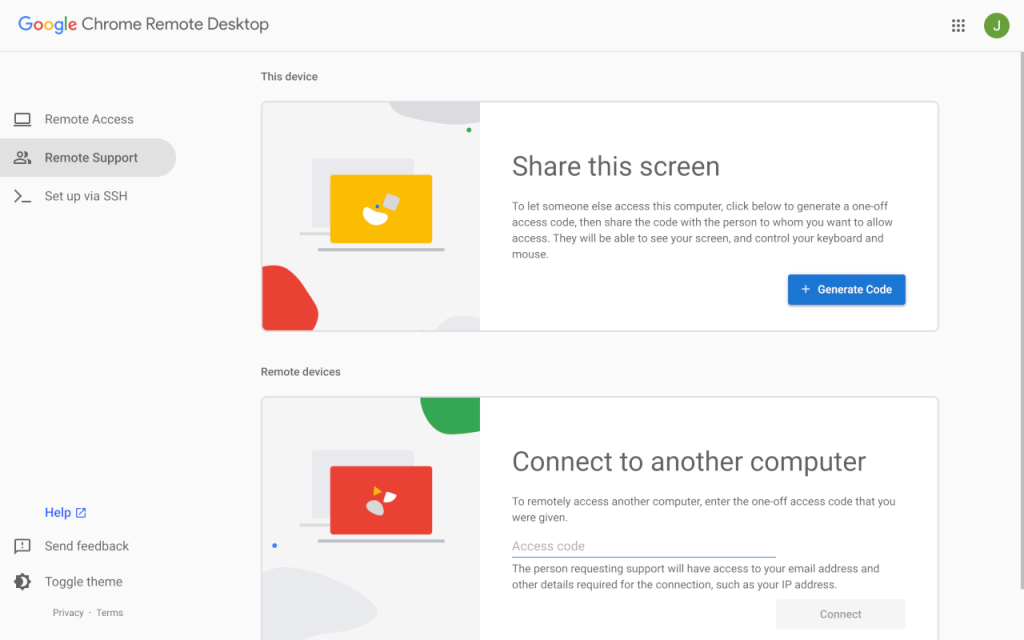


PLEASE NOTE: if you need technical support or have any sales or technical question, don't use comments. Instead open a TICKET here: https://www.iperiusbackup.com/contact.aspx
**********************************************************************************
PLEASE NOTE: if you need technical support or have any sales or technical question, don't use comments. Instead open a TICKET here: https://www.iperiusbackup.com/contact.aspx
*****************************************