Hyper-V is the Microsoft’s hardware virtualization system, the most direct and important competitor of VMware ESXi. Born as a successor to Virtual PC, Hyper-V has become over the years a very complete and efficient virtualization system and, also thanks to its adoption in Microsoft’s Azure platform, one of the essential components for a complete cloud and virtualization architecture.
Hyper-V is available on both Windows 10 and all recent versions of Windows Server (2008, 2012, 2016 and Server 2019). In the following article we can see what are the most important Hyper-V news for Server 2016 and Server 2019: https://docs.microsoft.com/en-us/windows-server/virtualization/hyper-v/what-s-new-in-hyper-v-on-windows
When we talk about virtualization, cannot be overlooked one of the most important aspects to ensure business continuity, that is backup and disaster recovery. There are several famous software that are now used for backing up Hyper-V virtual machines. However, many of them are very expensive and often very cumbersome to install and set up. In most businesses and virtual systems, you can even use the built-in Windows Server tool:
Microsoft Windows Server Backup: This piece of software is the original backup tool for Hyper-V created virtual machines and the best thing about it is that it comes free with the license of Windows Server that is needed to run Hyper-V. There are issues with this software however as there is a very limited feature set and the registry needs to be changed so that Microsoft Windows Server Backup supports VSS.
However, if we want to opt for a more complete solution, without sacrificing reliability, and in any case remaining on a perfectly affordable price range, Iperius Backup is certainly one of the best choices.
Iperius Backup is compatible with all versions of Hyper-V and can offer a wide range of backup destinations including LTO tape, NAS, FTP and cloud storage, such as Amazon S3, Microsoft Azure, DropBox, Google Drive, Backblaze, etc.
Iperius Backup is one of the most versatile software on the market, with a practically unbeatable value for money. With a single license you can back up an unlimited number of virtual machines and Hyper-V hosts reachable on the network. Furthermore, Iperius offers the best that Hyper-V technology allows, that is incremental and differential backup through the RCT function (Resilient Change Tracking) , an efficient way of backing up only modified blocks on virtual disks.
More details on using the Iperius Backup software, as well as an overview of all the features for using Hyper-V can be viewed here – https://www.iperiusbackup.net/backup-hyper-v-iperius-software- virtual-machines /
What does Iperius add compared to the standard Windows backup? Certainly the greatest number of backup types and destinations. In fact, virtual machine backups can also be automatically transferred to FTP or Cloud servers such as Amazon S3, and a VSS backup mode is also available to individually copy all virtual machine files. Automatic restore is also fully supported, as the granular recovery of single files (file-level restore).
Furthermore, and more importantly, Iperius can back up Hyper-V Server even from the network, or even if installed on another computer. With Iperius you can therefore save and restore an unlimited number of virtual machines in your network from a single installation, or with a single € 219 license.
Iperius can also send notification emails to notify the user of the successful completion of the backup, perform scheduled backups, and perform many other types of backups, for SQL Server databases, Exchange mail servers and ESXi virtual machines. One of the most complete and affordable software in the world to protect your server and virtual infrastructure. Finally, Iperius is an extremely light and performing software (even portable), which does not burden the servers in any way.
What is the best backup software for Hyper-V?
While the Hyper-V software may be the same for each and every user, the ways in which this software is used can be very different and, as a result, the criteria for selecting what the best backup software for Hyper-V for them will vary too.
There are a number of factors that need to be looked at, such as cost, number of virtual machines, cloud backup storage options and what type of backup/restorations you’re looking to use. A case can be made for all of these products depending on the individual needs of the user but the overall best backup software for Hyper-V is the Iperius Backup Software.
The reasons for this are that it has a cost lower than any of the other non-free options while offering cloud backup for an unlimited number of VMs and to a large array of different options, including LTO tape as well as online backups. On top of this the ability to process hot backups with incremental block-level image along with a number of other features, including the backup of VMware ESXi and ESXi Free virtual machines, makes it the most cost effective and versatile software for Hyper-V backups on the market today.

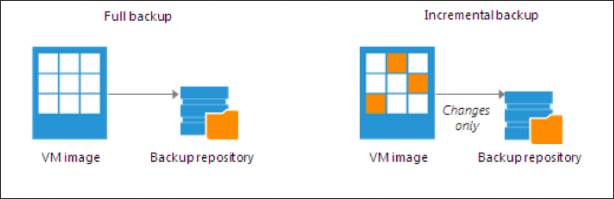
PLEASE NOTE: if you need technical support or have any sales or technical question, don't use comments. Instead open a TICKET here: https://www.iperiusbackup.com/contact.aspx
**********************************************************************************
PLEASE NOTE: if you need technical support or have any sales or technical question, don't use comments. Instead open a TICKET here: https://www.iperiusbackup.com/contact.aspx
*****************************************