Among the best remote desktop software of 2023, Iperius Remote is one of the emerging protagonists, given its ever-improving reliability and the growing number of functions available at relatively low costs.
In the list of 2023 innovations introduced with Iperius Remote 4 we have:
- Remote access to mobile devices, both Android and iOS: Connect from MAC and control your iPhone remotely or access your Android phone remotely and perform all actions as if you had it in your hands
- Remote printing
- Video recording of sessions (even automatically)
- Mass installation (mass deployment) via MSI and GPO
- Multi tab interface also for MAC, to open multiple simultaneous remote desktop connections also from MAC
- File transfer in upload and download also on MAC
- Possibility to change the resolution
In addition to these new features, numerous improvements and various optimizations have been introduced to improve video quality, reliability and usability in every situation.
To show how Iperius really is the best remote desktop software for customer technical assistance (therefore for business use), for remote working, for screen sharing and for presentations, let’s start from one of the most important aspects, namely the function/price ratio. Iperius is also available in a freeware version, free for personal use and with time limits. However, there are very good reasons to switch to a licensed version.
Unlimited remote desktop
It must immediately be said that the Iperius Remote licensing system is as simple and convenient as possible: the only thing you pay for is the number of simultaneous connections. Everything else is unlimited and there are no hidden costs.
- Unlimited remote devices (even unattended), Windows, MAC, iOS, Android
- Unlimited devices from which you can use Iperius Remote with your license
- Unlimited operator accounts
- Unlimited devices in address book
- No limit on connection hours
As we can therefore see, the price-features ratio is unbeatable, given that we start from just €8 a month .
Now, let’s go into detail about some of the key features of the software, which allow for truly optimal use
Cross-platform: remote desktop to all systems and devices
See how many ways you can perform remote access with Iperius:
- Windows ➔ Windows
- MAC ➔ MAC
- Windows ➔ MAC
- MAC ➔ Windows
- Android ➔ Windows / MAC
- Windows / MAC ➔ Android
- iPhone, iPad ➔ Windows / MAC
- Windows / MAC ➔ iPhone, iPad
The classic Windows-to-Windows connection type is perhaps the most widely used at a corporate level, usually to provide remote support to customers’ computers or servers. Establishing a connection takes seconds: the customer must install or start Iperius Remote for Windows, then communicate his ID and password to the operator. With these data, the operator can immediately connect via remote desktop to the user’s PC, and carry out all his/her duties with maximum efficiency, as if he were in front of the PC.
Remote desktop MAC
Iperius is the simplest solution for remote desktop on MAC, i.e. it allows you to remotely access a MAC from both Windows and iOS or Android mobile devices.
Of course, it is also possible to connect from MAC to MAC and from MAC to Windows, or to iOS and Android mobile devices.
Remote desktop software for Mac should possess a number of key features to ensure efficient and secure performance. First, it should offer a secure and encrypted connection (and in fact Iperius uses end-to-end encryption) to prevent unauthorized access or data theft. It should also allow intuitive and complete control of the remote computer, including the possibility of transferring files, running applications, and even rebooting the system (for this Iperius has numerous keyboard shortcuts and allows complete control of the MAC). For an optimal user experience, the software should be able to provide high video quality and minimal delay (for this Iperius goes up to 60 FPS and uses all the latest video codecs for optimal quality). In the end,
A remote desktop software can be used in many ways both on a personal and corporate level. On a personal level, it can allow access to files and applications on your computer from anywhere, making it possible to work or study flexibly. In a corporate setting, remote desktop software can facilitate remote working by allowing employees to access their work computers or office network resources. It can also be used for technical support, allowing IT administrators to access users’ computers to troubleshoot or perform maintenance. Additionally, remote desktop software can be an invaluable tool for remote learning,
Remote access to iOS and Android mobile devices
When it comes to remote access to mobile devices, there are several key aspects to consider. A key element is security: the software must ensure a robust encrypted connection to protect personal and business information. Also, usability is crucial: it should be easy to navigate and operate the remote device, despite the screen size and resolution differences between mobile and desktop devices. Interoperability with various operating systems – Android, iOS, Windows, MacOS – is another decisive factor, allowing unparalleled versatility of use. Desirable features include file transfer, the ability to use apps installed on the remote device, and real-time display of the device screen. In the end,
Remote access to mobile devices can have a variety of useful uses. On a personal level, it allows you to access your files and applications on a mobile device from another device or from a computer, providing greater flexibility and convenience. It can be used to provide remote technical support, allowing a technician to troubleshoot a mobile device without having to be physically present. In an enterprise setting, remote access to mobile devices can support Bring Your Own Device (BYOD) policies, allowing employees to securely access corporate resources on their personal devices. It can also be used for training or demonstrating specific apps or features on a mobile device.
All the features you need
The list of Iperius Remote features would be really long. The following list focuses on some of the most important ones:
- File and folder transfer
- Shared address book and multiple address books organized with groups of computers
- Multi user chat
- Web administration area to create groups and operators, set access permissions and view connection time statistics
- Multi-monitor support
- Remote desktop screenshot
- Unattended access
- Multi-user sessions, i.e. the possibility for multiple operators to connect to the same remote computer
- Connection history
- Possibility of elevation from user to administrator remotely
- Ability to change the resolution of the remote computer
- Customized client for corporate rebranding, with the possibility of changing the software name and icon as well
- Creation of MSI setup for mass installation (mass deployment) via GPO
- Remote access to Android and iPhone/iPad
- Screen video recording
- Invert connection direction for screen sharing
- Remote printing
- Speed up to 60 FPS
- End-to-end encryption
- Self-updating even remotely
- HIPAA and GDPR compliant
If you are still not convinced that Iperius can be the best remote desktop software, we invite you to try the free version and activate a trial version from the official website:

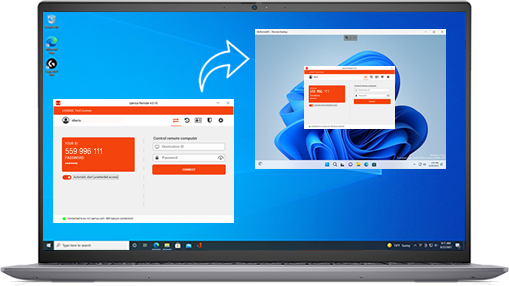


PLEASE NOTE: if you need technical support or have any sales or technical question, don't use comments. Instead open a TICKET here: https://www.iperiusbackup.com/contact.aspx
**********************************************************************************
PLEASE NOTE: if you need technical support or have any sales or technical question, don't use comments. Instead open a TICKET here: https://www.iperiusbackup.com/contact.aspx
*****************************************