Iperius Backup has many powerful and flexible FTP functions, that allow to configure various upload and download operations. In addition to the common backup procedures, you can use these functions to transfer files and folders keeping their local directory structure, making Iperius a perfect utility to update websites or web applications. In this tutorial you […]
Category: Tutorials
Cloud
Database
Drive Image
Exchange
FTP
Iperius Console
Iperius Remote
Office 365
Tape
Virtual Machine

How to make an incremental FTP backup (upload) with Iperius
Iperius Backup is a reliable FTP backup software and a perfect solution to save your data remotely. It is possible to configure online backups to any FTP or SFTP server, even simultaneously, with bandwidth limitation and advanced filters. Iperius can make incremental backups: while the first time all files are copied to the destination, the other […]

How to make an incremental FTP backup on Iperius Online Storage
Iperius Backup is a powerful and reliable software to save your data remotely. It easily allows to make online backups to any remote server, even in parallel mode, with advanced features like bandwidth limitation and secure protocols such as FTPS and SFTP. Iperius is also provided with an professional and dedicated online backup service: Iperius Online […]

How to backup WordPress (website and database) with Iperius
Iperius is a very flexible backup software, that also allows to backup WordPress websites and MySQL databases. With a very simple configuration it can download entire websites and export any MySQL database. This feature is available in the Advanced Database edition. The website is downloaded in incremental mode (only new or changed files are downloaded and […]
Closing a program (Outlook, Thunderbird, etc.) before backing up with SoftQuit
SoftQuit is a simple but highly useful piece of software (using Command Line Interface) that makes it possible to close another application without having to force it to terminate (TaskKill), thereby avoiding errors or possible file or database corruption. It is really easy to use, and all you need to do is call up the […]

Backup to OneDrive and OneDrive for Business/Office 365 with Iperius Backup
Microsoft OneDrive is a free file hosting service that allows users to upload and sync files to a cloud storage and then access them from a web browser or their local devices. Among its cloud backup functions, Iperius also allows to make backups to OneDrive Free or OneDrive for Business (that is part of Office 365) account. […]
Installation as Windows service: what it is and why it’s important
Iperius Backup can be installed also as a Windows service. This installation type has several advantages and ensures higher security in the backup scheduling. Let’s see first how to install Iperius as a Windows service: How we can see in the images above, the service installation requires very few steps. The Iperius service will be automatically added to the […]
How to restore MySQL / MariaDB database
Iperius Backup is an effective and affordable tool to back up and restore MySQL databases. Making it with Iperius is a very simple operation. You simply need a backup file (dump) and an account to connect to the database server where to restore the database. This function can be used in the same way to restore a MariaDB […]
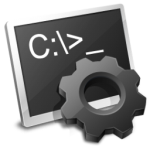
Run Iperius Backup with command line parameters
Iperius Backup is also a portable software, so it can be used even without installation, simply running the Iperius.exe file. Thanks to its portability, Iperius is a versatile software that can be easily integrated in different environments and with other programs. Despite numerous functions, Iperius is also very light (about 20 MB) and consumes very few system […]
How to schedule automatic backup with Iperius
Among the various Iperius functions, you’ve detailed scheduling options, that allow to run automatic backups according to specific days and times, and parallel backups. Iperius scheduling is very simple and intuitive. It can be configured for every backup job and, if Iperius is installed as a service, several parallel backups can be scheduled at the same times. […]
