Remote file transfer is a key element for collaboration or providing technical support, Iperius Remote has introduced copy-paste and drag-and-drop functionality, creating a new dimension of efficiency in the management of remote data. The article below addresses in detail the latest news in software releases, strengthening the quality of the product which increasingly focuses on an intuitive and fast user experience.
Summary:
- Advanced File Transfer with Iperius Remote
- In practice, how does your work improve?
- Summary of the strengths of Iperius Remote
- Conclusion
Advanced File Transfer with Iperius Remote
The integration of copy-paste and drag-and-drop functions into Iperius Remote marks an important step. This update allows users to transfer files from one computer to another with unprecedented ease and fluidity; Furthermore, secure and optimized communication ensures that files are transferred quickly and without compromising their integrity. Drag-and-drop, in particular, simplifies the process by allowing users to move files as if they were working directly on their device, a particularly useful feature for large files or multiple.
In practice, how does your work improve?
In everyday life, this function transforms how professionals and companies can manage remote support. Whether working remotely or providing technical assistance, the ability to copy-paste and drag files directly through the Iperius Remote interface greatly simplifies operations. users can quickly share important documents, presentations, or even software between different devices, reducing the time it takes to solve problems or complete tasks. This functionality is particularly valuable in environments where time is a critical factor, such as in technical assistance services or in commercial operations where speed often makes the difference.
Summary of the strengths of Iperius Remote
In addition to this new functionality, Iperius Remote offers significant advantages:
- Unlimited remote device access: Connect to any device, anywhere, without restrictions.
- Competitive prices: Starting from only €8 per month, Iperius Remote offers one of the most convenient solutions on the market
- Mobile Device Support: Access and provide remote support for devices Android and iOS.
- Strengthened security: Thanks to the end-to-end encryption, your data and your communications remain protected.
- Integration with Iperius Console RMM: Easily manage all your devices remotely from a single console.
- Complete rebranding: Customize Iperius Remote to match your company’s visual identity.
Conclusion
Iperius Remote establishes itself as a professional solution for those looking for an effective and safe method to manage devices remotely. With its new file transfer system and its numerous features, meets the needs of modern IT professionals.
Find out more at: https://www.iperiusremote.com/index.aspx

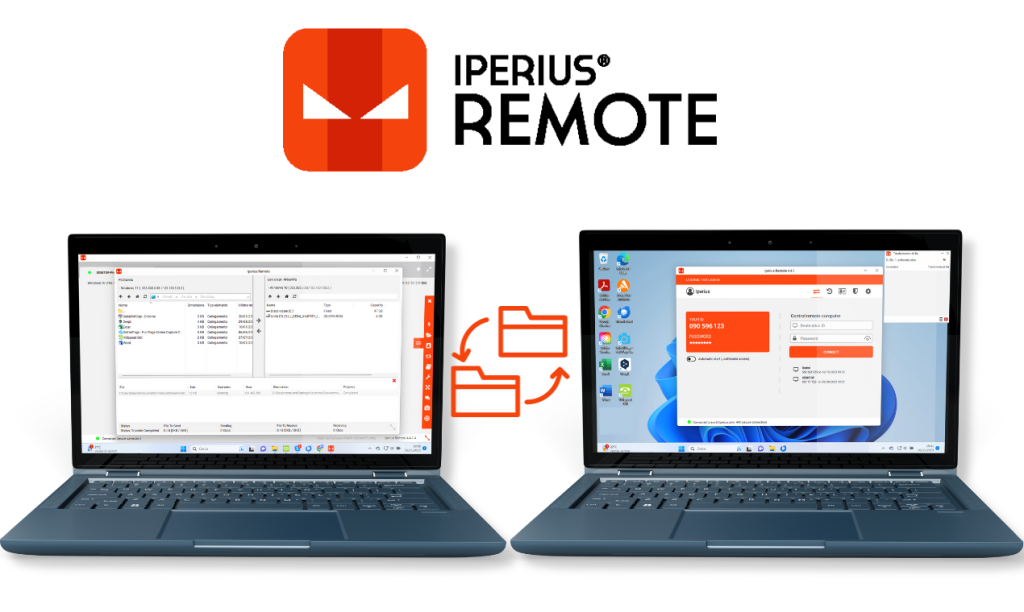
PLEASE NOTE: if you need technical support or have any sales or technical question, don't use comments. Instead open a TICKET here: https://www.iperiusbackup.com/contact.aspx
**********************************************************************************
PLEASE NOTE: if you need technical support or have any sales or technical question, don't use comments. Instead open a TICKET here: https://www.iperiusbackup.com/contact.aspx
*****************************************