Copying and synchronizing files and folders with Iperius Backup or any other backup software, sometimes it might happen the destination path of the files becomes too long to be handled by Windows (in fact, the maximum path length allowed by Windows Explorer is 255/260 characters). When a folder contains files with a path that exceeds the maximum path allowed by Windows, there could be errors in copying or deleting those files. Practically, that folder cannot be deleted anymore.
Long Path Eraser (LPE) is a free tool that allows deleting files and folders with too long paths, that you cannot delete manually. Long Path Eraser automatically deletes the folder you selected, including all its files and subfolders, regardless of their path length (even if they are in a network folder).
Download Long Path Eraser Free 1.2 (updated 14/06/2016)
As said above, it can happen that a copy operation creates paths longer than the maximum value you can handle manually by the Windows Explorer (http://support.microsoft.com/kb/320081/it). When this thing occurs, the folder containing files with long paths cannot be deleted anymore, consuming disk space and generating errors if you try to move or copy it manually.
Windows might show the following errors:
- “Error cannot delete file: cannot read from source file or disk”
- “Path too long”
- “Cannot delete file or folder The file name you specified is not valid or too long. Specify a different file name.”
- “Cannot remove folder <folder_name> – the filename or extension is too long”
- “File name too long”
Long Path Eraser allows you to select the root folder from which start to delete all its content in a recursive mode, recovering the disk space, and finally solve the problem.
Long Path Eraser is a free software developed by Enter Srl (www.entersrl.net). It can be used by companies and freely distributed. Long Path Eraser is portable, so no installation is required, You simply need to start the executable file.
Download Long Path Eraser Free

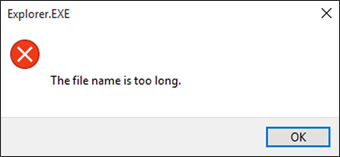
Are there any command-line options to perform the deletes from there so that it can be scriptable?
Such as
lpe \\path\to\root\of\long\folder
Hello,
no, currently there is no command line option. However, we could add it in future versions of the software.
Use Long Path Tool, Long Path Tool can simplify and probably end your problems in unlocking, managing and renaming files that appear to have a long filename.
Might be a great tool .. if it was f!@#$~infg free!
Actually it’s completely Free.
thank you, it is useful tool
Thank you so much..
LPE is 101% working efficiently.
kindly share when you add command line option.
Of course. Thank you for being interested in our software
Tool is cool , it removes all the files in a given folder.
I just delete from command line using del command.
first rename it to smaller name then use del command
Thank you so much! Great tool!
thnks. best tool
Good, Easy to delete
Error occurred while deleting the folder: “Source path too long”
its works for me…
Thank You,
Hi you could also try Long Path Tool program.
didnt worked for me….
Tell me what’s not working
did not work for me, it says a problem caused the program to stop working correctly.
Hi, we’re going to release a new and still more powerful version of LPE.
thnx………its 100% workinggg
Long Path Tool help me a lot when i have an issue like file deleting or renaming the file. Also good to use if file name and file extension is too long
Hi, check also the new version, the 1.2, still more powerful.
First check the folder name. If it is having very long name then just rename it with short name. and here you go. you can now delete the file.
It depends on how long is the path and the number of folder you’ve to rename manually
“Long Path Tool”can solve this problem try it.
I tried Long Path Tool and it works for me.
hiwe have a client who has a network shared folder which we are unable to delete because of a long file name.Hope it will work
Yes, it surely will work.
Thanks, it works very well.
I found this tool today. Unlike what previous posters indicate, renaming a series of nested folders whose cumulative names are too long even when the folders’ names are all a single letter does not work. We had a situation wherein folder nesting exceeded 500 folders.
This tool, however, worked like a charm and did so remarkably quickly.
Thank you so much for this free tool!
7zip works like a charm! thanks
Use LONG PATH TOOL, to solve all the error……
“Long Path Tool” is very helpful for this error !
You can use to solve this problem
Long Path Tool help me a lot when i have an issue like file deleting
or renaming the file. Also good to use if file name and file extension
is too long.
I used to have similar problems too, but after using “long path tool”
everything was solved. Try this software and you would be glad you
did.
Do you feel problem to delete, copy or moving long path file! you can solve this problem by using “Long path Tool”. This tool is very helpful for solve this kind problem.
Do not worry if you want to remove the blocked files or too long path files from your system, here I suggest a smooth way. Use “Long path tool” software and keep
yourself cool
Its great. Thanks.
Downloaded this tool in about 4 seconds. Removed the annoying ‘immovable’ folder and all
files in about two seconds. fabulous free tool.Thank you so much.
Nice job , your software is very usefull.
Great tool!!!!!! saves allot of time.
Very great tools, you are save my day!, i stuck to delete long folder path.
Thanks its working!!!
I have spent all morning searching the web and trying different things which never worked and then I discovered you free tool – BRILLIANT, worked for me first time, thanks very much.
Diolch yn Fawr [Thank you very much] – Rhin
Thank you for appreciating our work
Good solution for path too long
Greetings, I use this program heavily for deleting Citrix profiles dating back to 2012 – so there is a lot of data. I am using Long Path Eraser ver. 1.2. Every so often the program will just stop and say the deleting is complete with the number of files and amount of space it cleared. But if you go to the file path (on a network share), it didn’t clean up everything, and files and folders still exist. The program works, but it just seems to stop after an undetermined amount of time. Was wondering if there is anything I’m doing wrong or if there is a hard stop, coded somewhere within the program. Typically, I can get anywhere from 16-23gig before the program stops, at which point I have to click “delete folder” to continue the deleting from where it left off. Other than that, great program and thanks.
Hi, thank yo ufor using our software. There is no limit in the size/number of files you can delete. That’s quite strange. Perhaps the network path disconnects on heavy network traffic.
Hi, thank you
Heeeey!!! Muchas Gracias… Great tool, I’m so glad!!!
Thank you so much.
I was struggling with a file with a very long file name
that was impossible to be deleted for ten hours..
Finally, I was able to delete the folder and a file.
Thank You
Good Luck
This was the first time I experienced having trouble deleting a file due to a long path file name, and came across Long Path Tool, however with their recent 5.1.6 version release, I was required to purchase the serial key, which I didn’t want to do.
Thankfully, I came across this page, and wanted to thank you for providing a free software that took care of the issue.
I’m on Windows 8.1, 64bit and this tool worked perfectly.
Easy install.
Select the file to delete, confirm and it’s done.
A++
Thank you!!!
Very useful tool, thanks you.
It worked for me, thank you!
very useful software thanks
Super software
Thanks for LPE. It’s a life saver.
regards….jack
Thank you for appreciating our work
Hi
Thanks it worked here.
Regards
DEAR GOD IN HEAVEN THIS JUST SAVED ME SO MUCH TIME <3 <3 THANK YOU
working absolutely fine.
thanks lpe fixed my issue thank you ^_^
AWESOME WORKED AND SOLVED MY ISSUE THANKS SO MUCH!!!!
Thanks a lot, my life saver today…..
really good. thanks a lot. recommended software.
Hey there!
I just want to say thank you for ending my struggle!!!
Thank you so much !! It’s working efficiently.
Thank you guys. It works perfectly
I solved my problem. After so many attempts with different ways, I failed to delete the folder with sub folders due to long name. Until I found your LPE tools, I deleted the folder successfully in one attempt. Thanks for your technical support
You can use the long path tool for this issue.
In using the long path tool you just have to click on the long path tool application icon and the tool will provide you a window that contains all your files. You have now the capability to move, delete rename and modify your files without getting error messages. It is a user friendly tool and it is a quick fix for this issue.
Just awesome worked for me .thnx alot
Amazing tool. Was unable to delete the long name file in Command prompt. But this tool deleted the file successfully.
Amazing!! Terrific program!! 100% SAFE and worked flawlessly. Thank you.
Wow, worked like a charm! Thank you!!
Hi, for problems concerning path too long issues, I suggest you try the new long path tool. This can help you with all kinds of path too long cases
Long Path Tool is the best solution
If I have to read an article over and over again, it’s this one. Thanks for the special tips.
During backup of my resources I got error “The file path is longer than the maximum path length allowed for this operation”, but I would like to backup these paths. What I can do that these resources backuping correctly?
Hi,
the max length path for the tape backup is 320 characters so you need to get shorter the source path in order to not exceed it.
For more technical support open a ticket on https://support.iperius.net
Thank you for the solution, it worked; however, longpath tool is also effective in this matter.