https://www.iperiusbackup.com/cms/iperius-backup-tutorials.aspx
Iperius, besides being a complete backup software, which allows you to make Drive Images, backup of virtual machines and databases, is also a free software to mount and explore the content of VHD or VHDX files.
VHD or VHDX files are a virtual disk format created by Microsoft (the VHDX is the more recent version, used today by all Windows systems), which is used to create image backups for example from Windows Server Backup, or for Hyper-V virtual machine disks. Iperius itself uses the VHDX format to create its own Drive Image backups and clone hard drives.
See also: Drive Image and hard disk cloning (P2V) with Iperius Backup
This feature is included into Iperius as a simple restore mode for drive image backups and hyper-v backups (so you can recover individual files or folders), but it can also be used to attach and explore any VHD or VHDX file.
To be able to mount and explore a VHD or VHDX file, whether it is a drive image created by Iperius, a Hyper-V backup or simply an image file produced by another application, Iperius has a free and very simple function, as shown in the image below:
Iperius will show the backups previously made and their dates. These backups can be Drive Images created in Windows Image Backup mode (wbadmin) or created by Iperius Drive Image, or backup of Hyper-V virtual machines.
Attach and open a VHD or VHDX file using Iperius Free:
As we said above, from this same window you can select and explore any VHD / VHDX file, simply by selecting it and clicking “Open”:
It’s possible to select the Volume to explore, as shown in the image below, in order to view the content of the image backup (the Reserved Partition Volume cannot be opened). With this function it’s possible either to explore folders by making double click on them either to export files and folders by simply making right-click -> “Extract”, the data can be restored and saved in any local path.
Simply close this window to detach the VHDX file.
Since VHDs and VHDXs are open file formats, there are also other freeware software with which you can open a VHD and extract the files. One of these is 7zip, that can open a VHD file like a normal zip file, and extract its content. However, for VHDX files, which are not yet supported by all programs, Iperius is certainly the best choice to access their content.

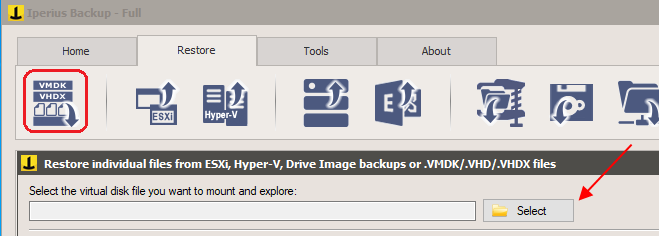
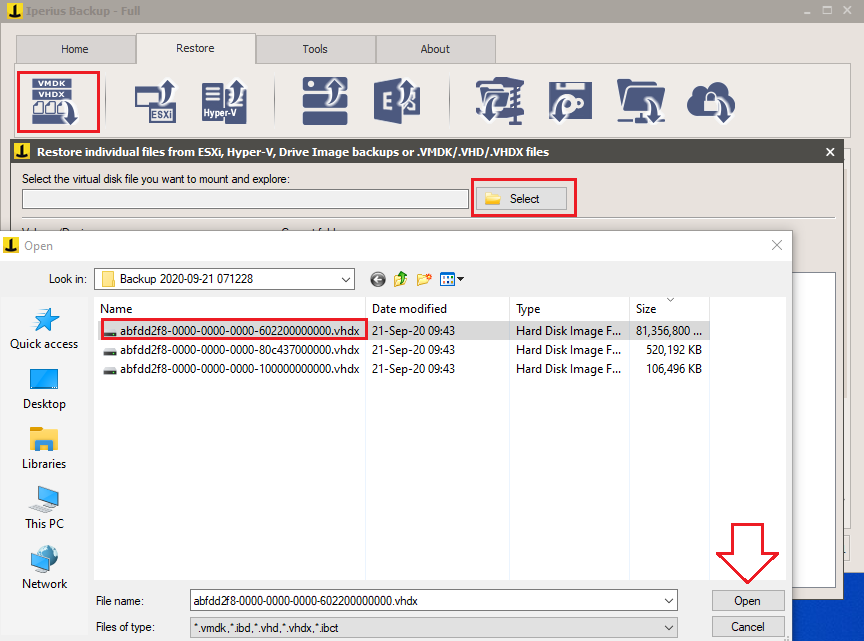
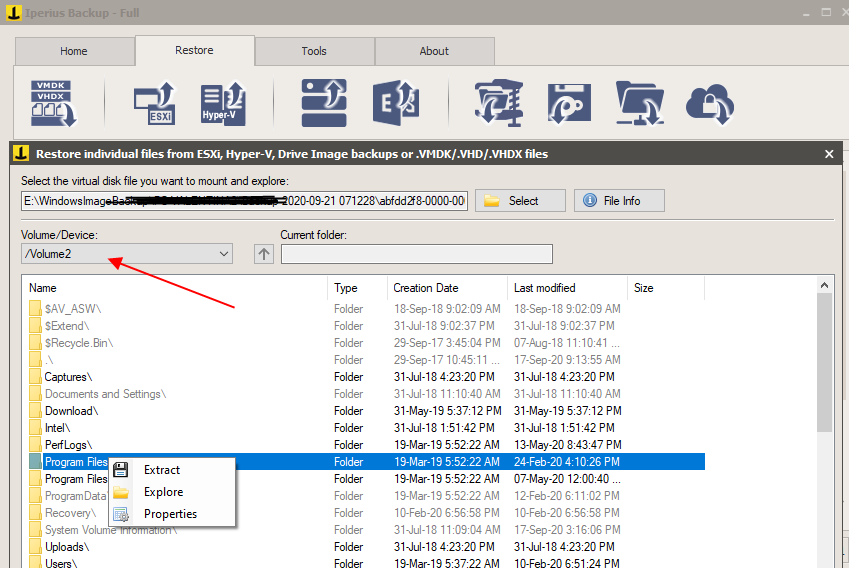
PLEASE NOTE: if you need technical support or have any sales or technical question, don't use comments. Instead open a TICKET here: https://www.iperiusbackup.com/contact.aspx
**********************************************************************************
PLEASE NOTE: if you need technical support or have any sales or technical question, don't use comments. Instead open a TICKET here: https://www.iperiusbackup.com/contact.aspx
*****************************************