https://www.iperiusbackup.com/cms/iperius-backup-tutorials.aspx
Iperius Backup is an effective and affordable tool to back up and restore MySQL databases. Making it with Iperius is a very simple operation. You simply need a backup file (dump) and an account to connect to the database server where to restore the database. This function can be used in the same way to restore a MariaDB database as well.
Below you can see the few simple steps to restore a MySQL database:
In the “Restore” menu, click the button “Restore of MySQL database”:
As you can see in the picture above, the parameters to be set are very few.
First create (if necessary) and/or select a connection account. In order to create a new account, you simple need the server address, username and password.
Now select the MySQL backup file (the dump file created by Iperius).
Finally, choose if make the restore over an existing database, overwriting it, or whether automatically create a new database where to make the restore. If you have enough space, it is always recommended to create a new database, to avoid possible data loss due to the database overwriting.
Once you’ve configured the various parameters, click the button “Run Restore” and wait for the operation to be completed.
As clearly shown by this tutorial, Iperius is a very easy to use software to restore MySQL and MariaDB databases. You can connect to any local or remote database and make the restore whenever you want, without any specific limitation.
To see how to make a backup of MySQL or MariaDB databases read the related tutorial.

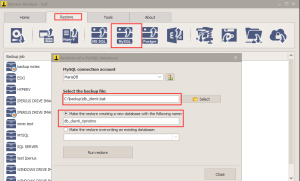
PLEASE NOTE: if you need technical support or have any sales or technical question, don't use comments. Instead open a TICKET here: https://www.iperiusbackup.com/contact.aspx
**********************************************************************************
PLEASE NOTE: if you need technical support or have any sales or technical question, don't use comments. Instead open a TICKET here: https://www.iperiusbackup.com/contact.aspx
*****************************************