If you need to move the Iperius Backup license to a computer other than the one for which it was purchased, or simply because you have installed or reinstalled a new operating system, you can easily generate a new activation code of Iperius, to be used on the new machine.
You will have to proceed substantially as when the first activation was made. The Iperius site makes possible to generate a new activation code, obviously using the new Computer Code that the software shows once installed on the new system.
Once the new Iperius installation has been completed (the setup can be freely downloaded from the official website: https://www.iperiusbackup.com), copy the Computer Code, as shown in the image below:
Then enter your reserved area on the Iperius website, and look for the list of your licenses. In the Iperius Backup license row, you will notice a link that allows you to generate a new activation code:
On the next page, insert the new Computer Code and generate the new activation code, exactly as you did the first time you activated Iperius.

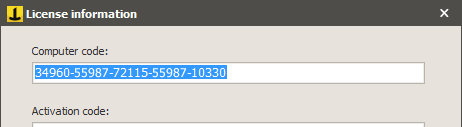
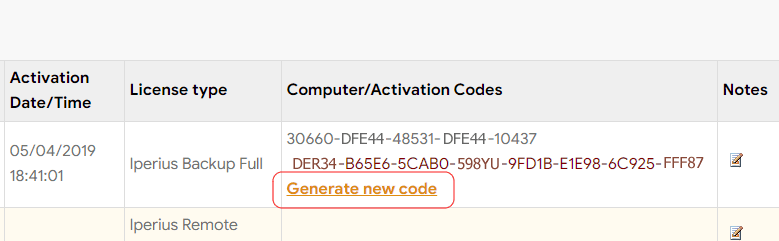
PLEASE NOTE: if you need technical support or have any sales or technical question, don't use comments. Instead open a TICKET here: https://www.iperiusbackup.com/contact.aspx
**********************************************************************************
PLEASE NOTE: if you need technical support or have any sales or technical question, don't use comments. Instead open a TICKET here: https://www.iperiusbackup.com/contact.aspx
*****************************************