With version 4 of Iperius Remote, a number of important features have been released. In fact, Iperius remote 4 is a software for PC remote control and a software for remote desktop and remote support that has been completely redesigned for maximum security and maximum performance.
The changes compared to the previous versions are substantial, and concern both the server infrastructure, now developed with highly scalable and geographically distributed cutting-edge technologies, and the client applications, where in addition to the Windows version we now also have a remote desktop software for MAC which can be among the best alternatives to Anydesk or Teamviewer.
The iOS and Android apps have been completely redesigned, making them extremely usable and responsive.
Finally, one of the most important innovations introduced with the most recent versions is remote access to Android devices. Now with Iperius you can remotely control your Android mobile phone or tablet, with unparalleled usability.
Here are some of the main new features of Iperius Remote 4:
- Android app that allows remote control of your phone or tablet, both from Windows and MAC
- End-to-end encryption, with TLS 1.2, TLS 1.3 and DTLS-SRTP protocols, for maximum possible security (GDPR and HIPAA compliant)
- New MAC version, now also with two-way file transfer (Download Iperius Remote 4 for MAC now)
- Remote printing
- Super-improved performance thanks to native peer to peer (UDP) connection and the best video transmission codecs (H.264)
- Video recording of sessions now with the ability to start recording automatically and choose the location of the video files
- New server infrastructure geographically replicated on five continents, with highly resilient and scalable architecture
- New iOS and Android Apps with bi-directional Copy & Paste support, smart cursor and quick shortcuts.
- DELTA file transfer (only of the changed parts of a file), ultra-fast and peer to peer
- Automatic and incremental transfer of entire folders
- Possibility to reverse the remote control with a simple click, to share your screen
- New multi-tab interface to easily manage multiple connections
- New address book and new way of adding a computer to your address book (the Client Account is no longer required)
- New setup that allows you to run or install the program, even in unattended mode
- Full Rebranding (custom client with software icon and name) now with even more options
- Ability to change the resolution of the remote computer
With Iperius Remote 4 you can connect in the following ways:
- Remote desktop from Windows to Windows
- Remote desktop from Windows to MAC
- Remote desktop from MAC to Windows
- Remote desktop from MAC to MAC
- Remote control from iOS to MAC and Windows
- Remote control from Android to MAC and Windows
- Remote control from Windows to Android
- Remote control from macOS to Android
With the most recent versions, in addition to the remote control of Android mobile phones, other important features have been introduced and several bugs have been fixed:
- Now the setup can also be performed by a non-administrator user (who obviously can only choose the execution mode and not the installation mode)
- Now, when Iperius is run by a user without administrative privileges, the program can be elevated by specifying the administrator username and password
- The MAC version is even more stable and faster
- Several bug fixes in chat and file transfer
- Fixed some problems using the keyboard between operating systems in different languages
Download Iperius Remote 4
Download the APP for remote control of Android mobile phone

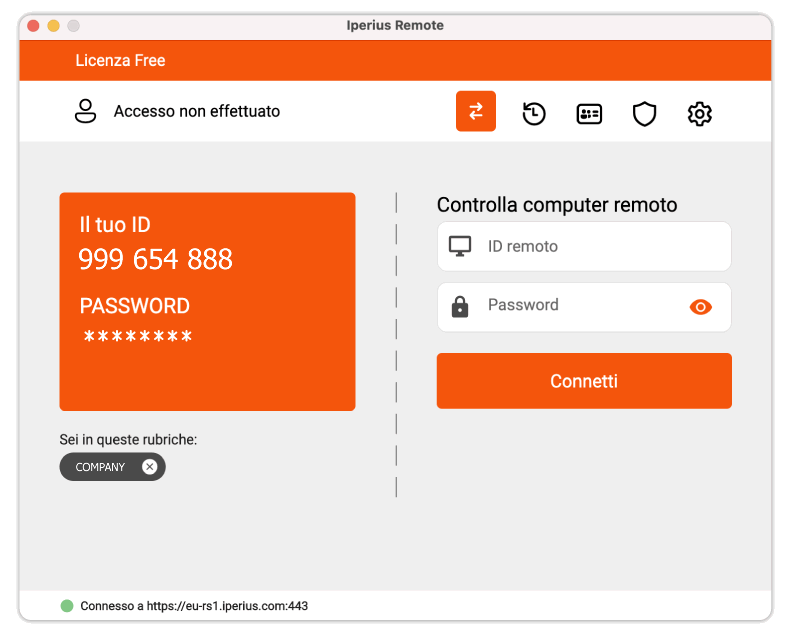
PLEASE NOTE: if you need technical support or have any sales or technical question, don't use comments. Instead open a TICKET here: https://www.iperiusbackup.com/contact.aspx
**********************************************************************************
PLEASE NOTE: if you need technical support or have any sales or technical question, don't use comments. Instead open a TICKET here: https://www.iperiusbackup.com/contact.aspx
*****************************************