https://www.iperiusbackup.com/cms/iperius-backup-tutorials.aspx
Iperius Backup is a very powerful and flexible software that allows you to customize backup operations in a very detailed way. Very often the limit in the configuration and in the possibilities of action is only the user’s imagination.
A useful tool at the service of flexibility are the so-called Special Variables. These make it very easy to make routes, user data, computer and system information, e-mail notifications and options very dynamic.
In many program options we see a small button with two braces ({}), by which we can select one or more special variables from the following window (click on the image to enlarge):
To better present the usefulness and power of special variables, there is no better way than to show practical examples of use.
Example 1 – create a backup destination folder dynamically based on the name of the user or computer:
Example 2 – create a backup destination folder with the name of the day of the week:
By creating a backup folder with the name of the day of the week, we will be able to create a complete weekly backup, which will then be overwritten from time to time, by rotation, based on the day.
Example 3 – create a backup on a zip file by customizing the name of the zip file with the complete date:
In this case, the name of the zip file will become for example “14-December-2013.zip”.
Example 4 – insert in the subject of the notification email the result of the backup and the name of the computer:
Example 5 – special variable to back up only the newest file contained in a folder:
Using this special variable for a file element, only the file with the newest date in the selected folder will be taken as an item to be copied. If there is therefore a folder where there are several files updated periodically, we can always take the last file added from that folder, regardless of its specific name.
Example 6 – special variable to individually take all the folders and files contained in a drive or folder:
Thanks to this variable ({INDIVIDUAL_SUBITEMS}), we can make the backup of an entire drive “leaner”, individually taking the folders and files it contains, and then copying them as if they were individual elements. If, for example, we want to make a zipped backup of an entire drive, creating a single zip file of the entire drive is definitely not practical. In fact, we would have a very large and unmanageable file. If instead we zip sub-folders and files individually, we have a more granular and even faster backup to explore or restore. To zip the elements individually, then a specific option must be selected in the destination, as we see in the figure below:
Finally, using the special variable {INDIVIDUAL_SUBITEMS} allows you to copy an element without its root folder, and then copy only its contents to the destination (its main folder is not recreated).
These are just some of the examples that can show the power and flexibility provided by this function. There are no limits to the number and type of special variables that can be used in the options that allow it. It is therefore evident that this can greatly expand the possibilities of Iperius, and make it perfectly adaptable to any situation.

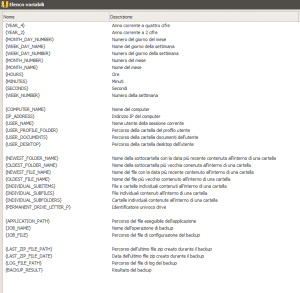
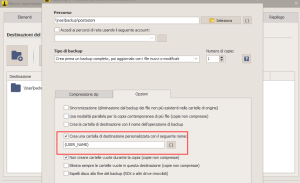
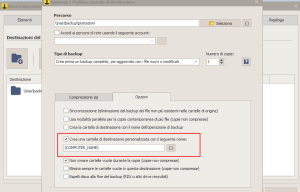
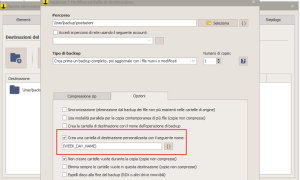
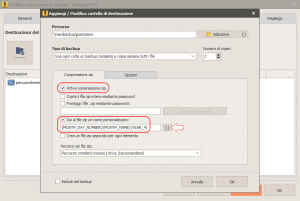
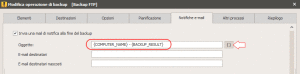
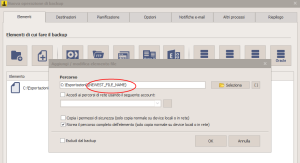
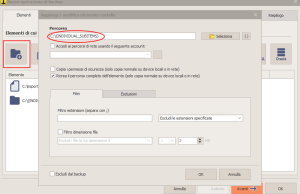
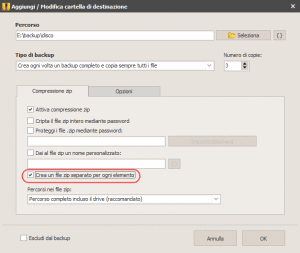
PLEASE NOTE: if you need technical support or have any sales or technical question, don't use comments. Instead open a TICKET here: https://www.iperiusbackup.com/contact.aspx
**********************************************************************************
PLEASE NOTE: if you need technical support or have any sales or technical question, don't use comments. Instead open a TICKET here: https://www.iperiusbackup.com/contact.aspx
*****************************************