https://www.iperiusbackup.com/cms/iperius-backup-tutorials.aspx
Iperius Console is a complete software for IT management and remote monitoring of computers and servers. With Iperius Console, you can monitor the health of remote computers and the status of backup procedures, thanks to integration with other products in the Iperius suite. Starting from version 2.2.0, Iperius Console allows you to configure PUSH notifications to receive immediate notification messages on your Android or iOS mobile devices and be informed about the successful completion of backup operations.
Requirements:
- To add a computer to Iperius Console and monitor the success of the backup procedures, you must install Iperius Console Agent on the remote computer (see the related tutorial), and configure it using a specific license code and the name of a workgroup. At that point, the computer will be connected and visible within Iperius Console.
- The next step is to protect the computer (endpoint) with Iperius Backup. You can download it from the official website (https://www.iperiusbackup.it) and activate it with the activation code generated after purchasing a license (Iperius Backup can integrate with Iperius Console only in paid versions): then proceed to make the simple connection with the Console Agent that we installed on the same machine (see the related tutorial).
- Install the Iperius Console App for Android or iOS. You can do this from the Play Store or the Apple Store:
Enabling notifications
At this point, when we run a backup with Iperius Backup, it will send all the relevant information about the operation to Iperius Console, including any errors that may have occurred.
On the line for each backup operation (which appears after the first backup is performed and notified to the Console), we can see some important information and buttons, with which we can perform several actions, such as remotely executing backup operations or modifying the schedule directly from the remote location.
But the feature that interests us most here is related to Notifications:
To enable them, simply click on the bell icon. You can click on it several times to change its status. The possible states are as follows:
- Gray: notifications disabled
- Black: notifications will be sent every time the backup is executed
- Red: notifications will be sent only if errors occur during the backup
To receive notifications on our smartphone, we must have installed the Iperius Console App.
Log into the App at least once with your credentials (received after purchasing a license) to enable Push notifications (on iOS, you may need to click on a confirmation message).
Now run a backup, and wait for the instant notification on your mobile device upon its completion.
Below is an example of a notification:
—
Iperius Console, thanks to its advanced features and the availability of Apps for Android and iOS, as well as push notifications, is a versatile and highly useful tool for ensuring data security, as it allows us to be informed in real-time of any issues that may occur during backup operations. Maximum control, maximum security, maximum responsiveness.
We also remind you that, starting from Iperius Console 2.2.0, you can connect via remote desktop to monitored computers thanks to integration with Iperius Remote (see the related tutorial).

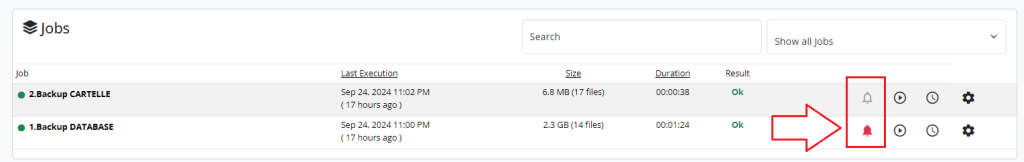
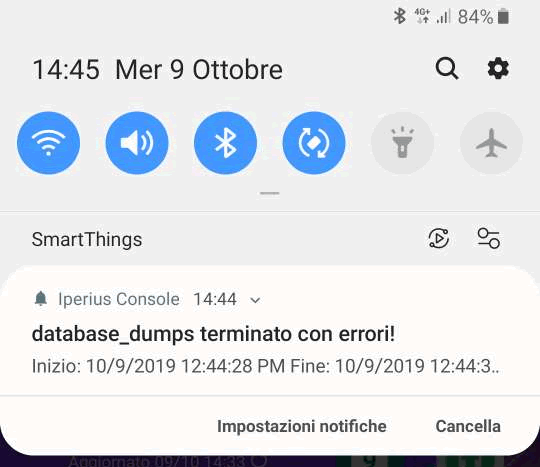
PLEASE NOTE: if you need technical support or have any sales or technical question, don't use comments. Instead open a TICKET here: https://www.iperiusbackup.com/contact.aspx
**********************************************************************************
PLEASE NOTE: if you need technical support or have any sales or technical question, don't use comments. Instead open a TICKET here: https://www.iperiusbackup.com/contact.aspx
*****************************************