There are numerous remote desktop programs, but only some are really convenient in terms of price/features ratio. Iperius Remote is a software that allows you to remotely control a PC, a MAC or even an Android phone/device with the utmost simplicity, but above all with all the guarantees of reliability and security required by remote access software.
In this short article we will see how simple it is to remotely control a computer and we will analyze all the advantages of Iperius compared to other remote control software.
To connect to the PC remotely with Iperius, the first thing to do is start the program on that PC, and ask for the ID and password shown by the program itself:
Iperius Remote is a cross-platform remote desktop software and therefore also allows you to connect to macOS computers or even Android phones. Below we see all the types of connections that can be made with Iperius:
Windows ➔ Windows
MAC ➔ MAC
Windows ➔ MAC
MAC ➔ Windows
iOS / Android ➔ Windows / MAC
Windows / MAC ➔ Android
We then communicate the connection data to the remote operator, who can decide to control the PC remotely also using a MAC or his Android phone. The operator will have to open Iperius and enter the connection data in the appropriate boxes, and then click on the “Connect” button, as shown in the figure below:
As soon as the connection is established, the remote desktop window will open, and we will be able to control the PC as if we were physically there:
PC remote control obviously doesn’t end with simple access. In fact, all the best remote desktop programs provide numerous features that are used to speed up and optimize remote work, both for those who have to work from home and for a technician who perhaps needs to connect to a customer’s PC to provide remote support.
Iperius has all the necessary features, among which we can include:
- Remote printing , i.e. the ability to print a document we are working on on the remote PC directly to one of our local printers
- Session recording , with the ability to easily save a video file of the remote desktop session
- The multi-user chat
- Multi monitor and multi access management (several operators can connect to the same remote PC)
- The address book , divided into groups and configurable with granular permissions
- Bidirectional file transfer (delta) and folder transfer
Remote Desktop also from Android and iPhone:
It should be highlighted how it is possible to remotely control a Windows PC or MAC even from mobile devices such as tablets and phones. The Iperius app is in fact available for both Android and iOS, and allows you to connect to any device and interact with the remote desktop in a very fluid way:
In fact, with the Iperius Remote app we can click, drag windows, highlight text, do all the copy/cut/paste operations, use quick shortcuts to show windows and zoom the image dynamically.
Remote Mobile Access: Remotely access and control your Android phone
One possible feature of the Iperius Remote apps is the ability to remotely access mobile devices. For example, you can use the Iperius Remote app for Android both to connect to Windows or MAC computers, but also to receive connections FROM Windows or MAC. With Iperius you can control your phone remotely in a simple and powerful way, or you can provide remote support to customers or employees who use company tablets.
The security aspect: end-to-end encryption
Iperius Remote guarantees banking-level security, thanks to end-to-end encryption and the use of all the latest secure protocols, up to TLS 1.3 and DTLS-SRTP for video transmission. Remote access to a PC or any other device on the network can become a corporate security problem when all necessary measures are not taken to prevent unauthorized access or “man in the middle” attacks.
The end-to-end encryption serves precisely to prevent communications from being intercepted (not even the Iperius Remote servers can decrypt and read them), while all the security protocols and encryption of the local configuration files increase the guarantee even further that there are no breaches in the protection of the corporate network.
For older systems such as Windows7, Iperius Remote can also use TLS 1.2, not yet deprecated, but after making some necessary changes to the system configuration, as suggested in this Microsoft article: https://support.microsoft.com/it -it/topic/update-to-enable-tls-1-1-and-tls-1-2-as-default-secure-protocols-in-winhttp-in-windows-c4bd73d2-31d7-761e-0178-11268bb10392
The corporate aspect, i.e. the custom client
We have repeatedly underlined how Iperius Remote is one of the best choices for companies that make remote support one of their fundamental services to customers. In fact, with Iperius we can configure a directory with all the companies to which we provide support, creating groups with personalized permissions and an unlimited number of technicians/operators , for whom we will then be able to set further permissions and consult detailed statistics on connection times .
In addition to this, with a view to having tools that are always in line with the company brand and information, Iperius Remote allows the creation of one or more customized clients, i.e. executables that faithfully reflect the company brand. Iperius Remote is the only remote support software that also allows you to change the icon (it is possible to put that of your company) and also the name of the software . In addition to this, which can be defined as a “full rebranding”, other company information can be entered in the personalized client, specify a password for the connection and ensure that the PC where the personalized client is running is immediately added to the address book.
Finally, you can also create a custom MSI installer , which can be mass deployed and installed using Windows Group Policies (GPO) on all computers within a domain. The creation of the MSI setup is very simple and there is no need for additional configuration files (.mst), as the customized Iperius client already includes all the necessary parameters. The installation takes place in silent mode and the software automatically configures itself in unattended mode and adds itself, again automatically, to the remote devices address book.
The most convenient and simple plans ever
Tired of having to calculate how much remote assistance software will really cost you ?
Tired of asking questions like:
- On how many workstations can I use it?
- How many users can I create?
- How many remote devices can I connect to?
With Iperius all these doubts simply do not exist.
The only thing you have to choose when purchasing an Iperius Remote subscription plan is the number of simultaneous connections (remote desktop sessions) you need to keep open.
Everything else is unlimited:
- Hours of connections: unlimited
- Remote computers and devices: Unlimited
- Computers and devices in the address book: unlimited
- Seats from which you can use the license: unlimited
- Operator users (your technicians): unlimited
All this from just €8 a month .
That’s why we believe that Iperius Remote is among the best programs for PC remote control and remote support.
Would you like to know more? Check out the subscription plans
You can also try Iperius Remote for free: Download Iperius Remote
(Italian)

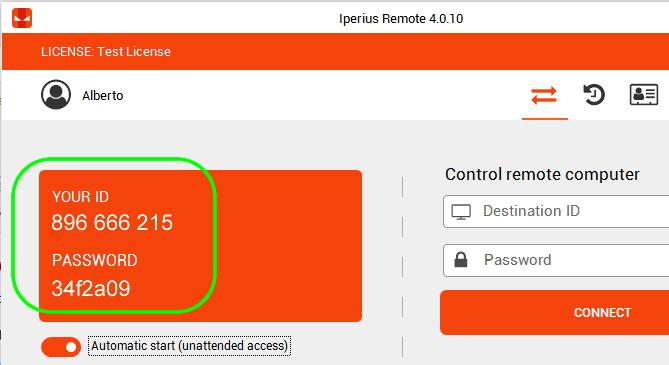
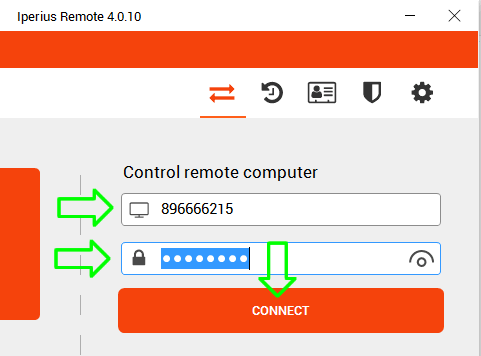
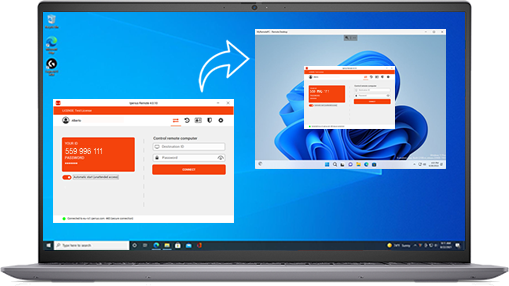

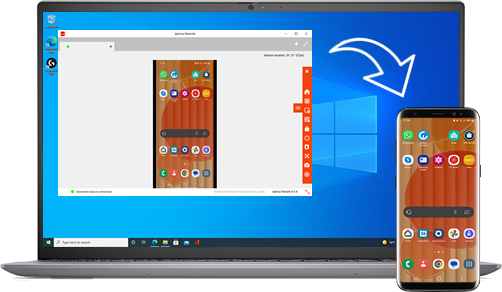
PLEASE NOTE: if you need technical support or have any sales or technical question, don't use comments. Instead open a TICKET here: https://www.iperiusbackup.com/contact.aspx
**********************************************************************************
PLEASE NOTE: if you need technical support or have any sales or technical question, don't use comments. Instead open a TICKET here: https://www.iperiusbackup.com/contact.aspx
*****************************************