No doubt, virtualization administrators are in the capacity to direct the organization’s overall operations, to look out for the latest technology that’ll allow their work to run faster with fewer resources.
But with a lot of virtualization software options available, and with the high usage of common virtual servers amongst several organizations, it has become more difficult for administrators to determine the best virtualization solution that would help optimize their company’s virtual experience.
As a matter of fact, a research conducted by Gartner analysts revealed that virtualized licensing continues to present a major stumbling block to the widespread adoption of virtualization. As vendors change their software pricing and associated license provisions, negotiators must plan to spend an increased amount of time to understand the effect of such changes on planned software use. Gartner thereby believes that organizations that do not diligently monitor the ways each vendor is responding to virtual use issues are in some for trauma.
Meanwhile, with 89 percent of all virtualized applications in the world running on its technology, VMware ESXi enables companies to increase productivity, reduce costs and improve business agility.
Below, therefore, are 7 priceless benefit virtualization administrator would get from using VMware ESXi.
1. Vmware ESXi provide the most advanced hypervisor
VMware ESXi is the industry’s leading purpose-built hypervisor. With the use of VMware ESXi, it’s easier to get access to the advanced hypervisor. Meanwhile, using ESXi directly onto your physical server enable it to partition into multiple logical servers as well.
Not only that, VMware ESXi is built on the same technology as VMware ESX, which makes it more powerful enough to run the most resource-intensive application; meanwhile, it’s only 32 MB in size and runs independently of a general-purpose OS.
If we also look at the comparative hypervisors sizes, other hypervisors consume more memory space compared to ESXi. for example, VMware ESX 3.5 consume 2GB, Citrix XenServer v4 consume 1.8GB, Microsoft hyper-v with windows server 2008 consume 10GB, while ESXi only consumes 32MB. Looking at the differences in memory consuming, it’s obvious that VMware ESXi installed footprint is smaller compared to other hypervisors which makes it more efficient.
2. VMware ESXi Is built on a prominent and reliable foundation:
The priority of every virtual admin is to build a successful virtual infrastructure that will serve as a solid foundation for their private cloud. Meanwhile, as more workloads are virtualized, it becomes one of the prime priority to make sure that the virtualization layer is both reliable and secure.
However, to make this happen, it’s important to select a strong and production-proven hypervisor – knowing that not all hypervisors are equal. Howbeit that VMware ESXi provides an expressly reliable virtual foundation than other hypervisors, for building a valid private cloud.
David Geer, Director of information services – Heliovolt Corporation, while sharing his experience with the virtual world, cited that VMware is the pronounced and incontestable leader of all virtualization products. “We tried both Microsoft and Oracle virtualization products, and found them lacking in features and performance compared to the VMware product” – David said.
3.VMware ESXi provides a better memory management
In most virtualization operations, system memory is one of the accost factor controlling the number of virtual machines that can be combined into a single server. By effectively managing virtual machine memory use, VMware ESXi has more capacity to support virtual machines on the same hardware than any other X86 hypervisor.
This is because VMware ESXi is designed to effectively manage hardware resources including, CPU, memory storage and network among other several virtual machines.
Also, Only VMware ESXi supports memory overcommit, which allows the memory allocated to the virtual machines to exceed the physical memory installed in the host.
Below are memory management techniques available as part of VMware ESXi host.
- Memory page sharing
- Memory ballooning
- Memory compression
- Hypervisor-level memory swapping
All the above factors show that with VMware ESXi, virtualization administrator will be able to have more access to, as well as manage virtual machine memories more efficiently.
4.With VMware ESXi, upgrading to several complementary application in the future is possible.
VMware ESXi does not only limit you to the present programme you are utilizing it for; in the future when you choose to upgrade from VMware ESXi to vSphere, you’ll be able to choose from several VMware options, depending on your desired choice.
Here are few example of VMware options you can upgrade to with VMware ESXi.
- Cloud computing
- Effective resource scheduling with DRS
- Virtualization security
- High availability with VMHA and VMFT
- VMware data recovery for easy backup and restore of virtual machines
Meanwhile, using VMware ESXi is free — until when you intend to go for paid vSphere to obtain automatic load balancing, business continuity, advanced backup and restore capabilities for your virtual machines.
5. Vmware ESXi delivers while providing a low total cost of ownership
With VMware ESXi, it’s so easy for virtual administrators to save time and money and do more with less. Furthermore, VMware ESXi makes it possible for most IT departments, under constant pressure and numerous workloads, to do more with less and enjoy several advantages, by reducing both capital expenditure and operational expenses to deliver high hardware utilization and greater administrative efficiency.
In fact, Hines. Chief Information Officer. Trilliant, while sharing his experience on the profit made by their company after upgrading to another version of VMware, he said, “we have already saved $2.1 million since moving to we adopted the VMware technology, and expect to see these savings grow over the next few years. We’ve consolidated our servers at a 20:1 ratio, significantly reducing hardware costs. We have saved energy and space, we have even saved time because VMware technology has eliminated the extra time, steps, and costs of procuring and provisioning physical servers.
Meanwhile, expert services software and virtual machines backup, like Iperius, serve a more defined purpose. With Iperius Backup, you’ll be able to operate your VMware ESXi under a low cost while you can also upgrade to the various levels of paid vSphere in the future – when your virtualization project has increased, and the demand for new servers and applications are needed.
6. Helps network traffic shaping
No doubt, it’s important that virtual admin gain access to control the quantity of traffic that’s allowed to flow across a link. VMware ESXi allows you to form outbound traffic on standard switches. Rather than allowing the traffic to move as fast as it possibly can, you’ll be able to set limits to how much traffic can be sent.
The traffic shaping features available in VMware ESXi consist of three different control point.
- Average bandwidth: This indicate the number of bit per second to allow across a port. Since it is averaged over time, there might possibly be some short period — where the traffic sometimes exceeds its value. Anyways, it’ll be enforced and the traffic will go faster than the normal speed limit.
- Peak bandwidth: This is the maximum number of bandwidth that the switch is allowed across a port when it is sending a burst of traffic. This reveals the bandwidth used by a port whenever it is using its burst bonus.
- Bust size: The bust size is the real amount of data that is allowed to be transmitted at the peak bandwidth rate in kilobytes. If this parameter is set, a port may gain a bust bonus when it has not finished all its allocated bandwidth.
7. Increased workload mobility and fast duplication
VMware ESXi fundamentally allows several independent occurrences to co-exist simultaneously on the same physical server. This increases the utilization of physical resource server, requiring fewer physical systems to operate the same number of business workload.
This, in turn, results in a low system maintenance cost, smaller power consumption and reduced cooling demand for administrators.
Thanks for reading …………

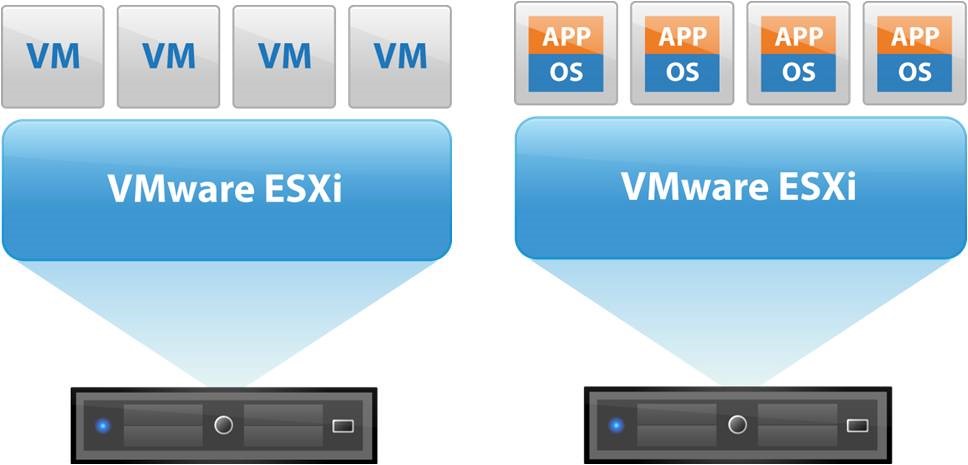
Fantastic post, very informative. I wonder why the other experts of this sector do not notice this. You should proceed your writing. I am confident, you’ve a huge readers’ base already!