Iperius is a powerful and complete backup software that allows OneDrive backup and cloud backup on all major storage platforms: Google Drive, OneDrive for Business, Amazon S3, Azure Storage and Dropbox.
With this simple tutorial we’re going to see how to enable the OneDrive API and get the Client ID code (App ID) to perform remote backup (clearly this procedure to enable the OneDrive API can be useful for using services and storage OneDrive from any other software).
See also: Automatic backup to OneDrive usingIperius.
For the creation of the “App” and to obtain the access credentials to be used inside Iperius, it’s necessary to be registered in the M365 developer program or have an Azure account. Let’s go to the following link by entering the Azure access credential: https://portal.azure.com/#blade/Microsoft_AAD_RegisteredApps/ApplicationsListBlade
Once authenticating in the Azure portal, entering the One Drive credentials, click on “New Registration” in order to create a a new App:
Type in the “Name” of the application you are going to create, in the field “Supported account types” choose “Accounts in any organizational directory (Any Azure AD directory – Multitenant) and personal Microsoft accounts (e.g. Skype, Xbox)” and then in the field “Redirect URI” choose “Public client/native (mobile & desktop)” and enter the code below:
http://localhost:7777
Click on “Register”.
You will see the generated Application (client) ID that Iperius will use to authenticate itself and send backups to OneDrive through a secure connection.
For OneDrive the App configuration ends here.
For OneDrive For Business, instead, there is one last step to do.
When configuring the app within Azure, make sure you have checked the following redirect url “https://login.live.com/oauth20_desktop.srf” and Save.
To know how to make backups to OneDrive, look at the related tutorial.
OneDrive and OneDrive API
OneDrive is Microsoft cloud storage service. Initially born as a free service, it has over time turned into a complete platform for managing and sharing files online. Today OneDrive is also part of Office 365, the Microsoft cloud platform for document management, mail and other important services. In this case we talk about OneDrive for Business, a paid service with prices and plans that we can find on this page: https://onedrive.live.com/about/it-it/plans/
Iperius Backup can use the OneDrive platform to back up files in its online space, even with compression and AES 256-bit encryption. In addition, Iperius is also compatible with Office 365, specifically with the Exchange Online mail service, which can be backed up easily and efficiently locally.
In the context of interoperability with various software, websites and third-party services, OneDrive makes available the OneDrive API, which allows software such as Iperius to communicate with this service to send and download files. The OneDrive API documentation can be viewed on these official Microsoft website pages: https://docs.microsoft.com/en-us/onedrive/developer/rest-api/?view=odsp-graph-online
Limitations
However, we would like to remind you that the OneDrive API has some limitations regarding the maximum file size. Restrictions and limitations regarding OneDrive can be found on this page: https://support.office.com/en-us/article/invalid-file-names-and-file-types-in-onedrive-onedrive-for-business-and-sharepoint-64883a5d-228e-48f5-b3d2-eb39e07630fa#individualfilesize


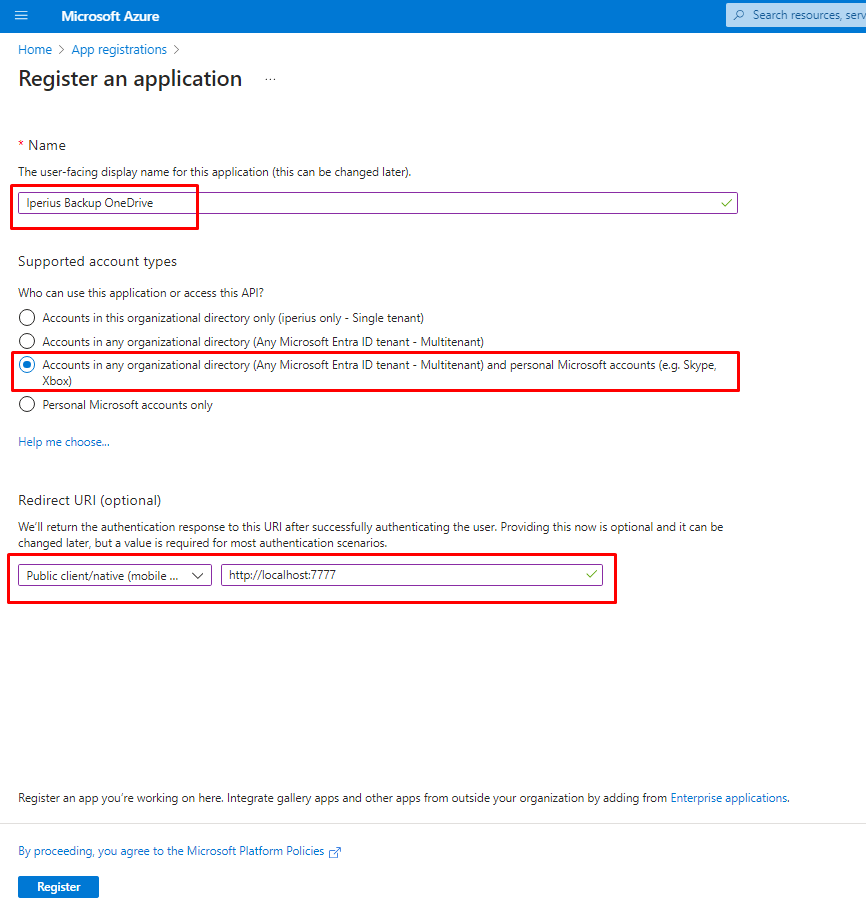

Hello, I am about to try backup into onedrive.
beeing on W7 I do not have an onedrive APP on my computer.
Can I create credentials in another way?
regards
Juraj Salak
Hello, you don’t need the OneDrive app installed on your computer if you use Iperius to upload your files to OneDrive.
Simply get the required credentials from the OneDrive developer center, and use them inside Iperius.
Hi, can we use OneDrive for Bussiness ?
Hi, Iperius still doesn’t support OneDrive for Business. Microsoft recently unified the OneDrive and the “For Business” APIs, so we’re working to extend the Iperius compatibility.
Hi,
The Registered Application Client Id/App ID was throwing an error in httpwebrequest class, because it was not taking guid type format client Id(EX:e7c25171-7079-4689-80e3-706e8f92d031), previously i was got another format of client Id(Ex:000000000004418382a) like this.. it was working perfect. But newly i.e Guid format Client Id was not working properly..
how pass the Client ID as a parameter in url using httpwebrequest..Kindly give the ans..
previous url: it is working…
“https://login.live.com/oauth20_authorize.srf?client_id=000000000004418382a&scope=wl.basic%20wl.skydrive_update&response_type=code&redirect_uri=https://login.live.com/oauth20_desktop.srf”;
presnt url: Not working
“https://login.live.com/oauth20_authorize.srf?client_id=e7c25171-7079-4689-80e3-706e8f92d031&scope=wl.basic%20wl.skydrive_update&response_type=code&redirect_uri=https://login.live.com/oauth20_desktop.srf”;
Hi,
please make sure you’re using the latest version of Iperius. If the problem still persist, send us an email from the official website contact form.
Hi,
Using Iperius Backup 4.8.1 Full Trial Version on Win2012R2 server.
Backup to Onderive:
1.) backup problem:
File size limited to 100MB, even with {INDIVIDUAL_SUBITEMS} folder in root folder.
If file is bigger then there is error: “Connection timeout (error code is 96270) ”
If file is smaller than 100MB: no error.
2.) restore problem:
There is no restore log in the gui! Where can I see the restore log ?
restoring the small file gives error (tried twice): Error in downloading the file: bestandsverificatie mislukt. de bestandsgrootte komt niet overeen
I can open the zipfile and restore some files, errors on .dll files.No idea if the .dll is the reason or due to the restore verification error.
Unfortunately OneDrive has a lot of server-side limitations. There is no way to avoid the file size limit. Iperius doesn’t create restore logs. You can browse remote files and download them
You can do that also from your OneDrive web area. If you still receive errors in downloading files, please write us an email using this page: http://www.iperiusbackup.com/contact.aspx
I saw that the file limit was solved last year, but perhaps Onedrive changed again.
I just downloaded the zipfile from the onedrive webpage and it only has folder structure, 0 files. So Iperius reported the backup was successfull for the “small files” job, but the file in Onedrive is corrupt and empty…:-(
We found the reason of this issue. Please check your email. Anyway, the backup has been completed correctly and the backup file is ok on your OneDrive space. Simply in the restore Iperius doesn’t detect the remote file size correctly.
Buenos días, estoy intentando conectar Iperius a Onedrive y no me deja.
Desde IE intento habilitar la API pero cuando he creado la app y doy a guardar se queda guardando y no acaba nunca de guardar. He habilitado JavaScript y, en principio, está todo correcto.
Desde Chrome he podido crear la app para habilitar la API.
Un saludo
Make sure you’re using the latest version of Iperius, the 5.3.0.
Then, try to clean IE cache and try again.
Hello,
I can’t connect iperius with ondrive. API is created OK and java permissions OK too. Iperius retorn this error: ” You need permission to access resources in your organization and only an administrator can grant it. You should ask an administrator to grant you permission to use this application.” I put my user like administrator for try and nothing.
Please help.
Thanks
Perhaps you have some restrictions in your domain created by your network administrator ?
Hi – when establishing the OneDrive account the first time, after having created an app id, at the logon triggered by Iperius, the page says:
Microsoft accountAccountWe’re unable to complete your request
Microsoft account is experiencing technical problems. Please try again later.
What is the solution to avoid this?
Hi there,
Thanks for sharing this post,
is very helpful article.
After entering the ID Client a window appears where you should put an email and password of the microsoft account.
This window appears empty, it does not load the content. For this reason I can not finish configuring.
Thanks!
Hi,
We will continue the conversation by ticket.
I am having a similar issue the login to OneDrive page is appearing blank
Hi,
change the IE protection level to a lower one enabling JavaScript as described in the tutorial, disable temporarily AV and Firewall and try again.
Otherwise, install all the updates of Windows.
For more technical support, please open a ticket on https://support.iperius.net
We have installed VPS on cloud. Our vendor has provided Iperius Full version 4.5.7 for backup purpose. We are using OneDrive for business. Instructions/tutorial available here to create API in Azure is different from the one actually available on Azure Platform. For Example, under authentication, on Azure platform we can not find any option to “enable the Access Tokens option and click on “Save”.
Also the version (4.5.7) we are using, asks for Client Secret, even though tutorials says something else.
Are we using right version? Also has API setup on Azure changed vis-a-vis instructions provided here?
Hi,
First of all update Iperius Backup version following this tutorial: https://www.iperiusbackup.net/en/can-update-iperius-backup/
Then follow again the steps in the tutorial for configuring the One drive Api.
If you should have problems, open a ticket on https://support.iperius.net
Is this connection to OneDrive free to set up and run, or will Microsoft begin charging for resource consumption under Azure? Although I’m a paying Office 365 subscriber, I’d like to avoid an unexpected bill for additional cloud services if possible!
Hi,
No, there are no additional costs.
For more technical support, open a ticket on https://support.iperius.net
Excellent post. I was always checking this blog
GTU