Did you know that many people still don’t back up their data regularly? A survey conducted in 2024 for World Backup Day revealed that 21% of individuals have never made a backup. Is it possible that one in five people run this risk with the security of their information?
The answer, unfortunately, is yes, even if the picture is slowly improving over the years. In any case, this lack of awareness can lead to the irreversible loss of data. For this reason, in this post we will try to understand the differences between incremental backup and differential backup, as well as the pros and cons of both of these methods for data protection.
Iperius Backup is one of the best software for incremental and differential backup of files and folders on NAS, external hard disks, FTPS and SFTP servers and in the Cloud (Amazon S3, Google Drive, OneDrive, etc …). In addition to this, Iperius can perform incremental and differential backups (CBT or RCT) also of VMware ESXi (including ESXi Free) and Hyper-V virtual machines.
What is an incremental backup?
An incremental backup is a backup method that copies only the data modified since the last backup (whether it was full or incremental). Specifically, during the very first execution, an initial full backup is performed by copying all the files. After that, each incremental backup will only take into account the new or changed files since the last backup.
With this method, each backup is fast and light because the amount of data copied is minimized. For example, if you back up your folders every day, Tuesday’s incremental backup will only include changes made since Monday, Wednesday’s will only include changes since Tuesday, and so on. This significantly reduces backup time and the storage space used compared to full backups. Moreover, this mode creates a true version history: each day corresponds to a copy of the files modified that day, allowing you to restore your data to a specific date and view different versions of a file over time.
Advantages of Incremental Backup
-
Speed and Efficiency: Since only recent changes are processed, incremental backups are generally very quick to execute after the initial full backup. Fewer data to copy also means less strain on the network or disk, reducing bandwidth usage for remote backups (NAS, FTP, Cloud, etc.) and limiting wear on storage devices.
-
Storage Space Savings: By not duplicating the same files every day, space is saved. Each incremental archive is smaller in size compared to a full backup. This allows you to keep multiple restore points (multiple versions) without saturating your disk space.
-
Reduced Risk of Errors: Shorter, more targeted backups also mean less risk of interruption or corruption during the process. The fewer the data to transfer, the less exposed you are to issues such as hardware failures or connection drops during the backup. In this sense, incremental backups are often considered one of the safest methods for protecting your data over the long term.
Disadvantages of Incremental Backup
- More Complex Restoration: Restoring all of your data to a specific date may require several backup files. In case a full restore is needed, you must first recover the last full backup, then all subsequent incremental backups up to the desired restore point. Fortunately, software like Iperius automates this restoration process to make it transparent to the user. However, if one of the intermediate backups is missing or corrupted, the full restoration could be compromised.
-
More Detailed Management: An effective incremental strategy involves careful organization of your backups. It is recommended to periodically perform full backups (for example, weekly or monthly) to “reset” the backup chain and avoid depending on too many files for a restoration. Iperius Backup allows easy planning of these cycles (one full backup followed by several incrementals), and even lets you define how many copies to keep in order to automate the deletion of older backups.
What is a Differential Backup?
A differential backup involves backing up all data modified since the last full backup. Unlike incremental backups that are based on the previous backup, differential backups ignore intermediate backups and only compare the file state to the last full backup. Specifically, you first perform a full backup, and then each subsequent differential backup copies all the files added or changed since that initial full backup (not since the last execution).
For example, if you perform a full backup on Sunday and differential backups each following day:
- Monday, the differential backup contains what changed since Sunday.
- Tuesday, it includes all changes since Sunday (including Monday and Tuesday).
- Wednesday, it includes all changes since Sunday, and so on.
Thus, the modified files accumulate in each daily differential archive until a new full backup is performed.
Advantages of Differential Backup
- Simplified Restoration: To restore your data to a given point, differential backup is easier to manage. You only need two archives: the last full backup and the differential backup from the targeted date. No need to reconstruct a long chain of incremental backups. This reduces restoration time and makes managing backup media easier. If there’s an issue with a recent differential archive, you can always use an older one (along with the full backup) to recover a previous state of the data.
- Balance Between Full and Incremental: Differential offers a good compromise for those who want to limit the number of backups they handle without having to perform a full backup each time. It is especially useful if your backup window allows it: while a differential is longer than an incremental, it’s still much faster than a daily full backup. In practice, many businesses adopt a weekly full + daily differential strategy to speed up restoration while reducing backup effort compared to 100% full backups.
Disadvantages of Differential Backup
- Increasing Backup Sizes: Over time (since the last full backup), differential backups tend to increase in size. Each new differential backup recopies files modified on previous days, as long as no new full backup has been performed. Consequently, the disk space required to store multiple differential backups can quickly surpass that of an incremental strategy. For instance, Wednesday’s backup will include changes from Monday, Tuesday, and Wednesday, making duplicates compared to Monday and Tuesday’s backups.
- Longer Backup Duration: The further away you are from the last full backup, the longer the differential backup takes, as it recopies all changes since the full. If your interval between two full backups is too large, you may lose the time-saving benefit originally gained. It’s therefore advisable to schedule regular full backups (e.g., weekly) to keep the size and duration of differential backups in check. Again, Iperius can automate this, such as performing a full backup each Sunday followed by differentials on other days.
Incremental vs. Differential Backup: Which to Choose?
Both methods have their preferred use cases, and the choice depends on your needs in terms of backup frequency, data volume, and restoration requirements. Here’s a summary of the key differences to help you decide:
- Backup Speed: Incremental backup is generally faster on a daily basis, as it only copies the latest changes. Differential backups are a bit slower with each new execution (since it recopies everything that has changed since the last full backup), but still faster than a full backup.
- Storage Space: Incremental backup uses less space for each individual backup. Differential backups, on the other hand, duplicate certain modified data from one day to the next as long as no new full backup occurs. Over a long period without full backups, a series of incrementals will take up less space than an equivalent series of differentials.
- Restoration Ease: The advantage goes to differential backups, which require only two archives (full + diff) for full recovery. Restoring from incrementals may involve multiple archives, but a good backup software will handle this without manual intervention.
- Fault Tolerance: If an incremental archive in the chain is missing or corrupted, the subsequent incremental backups become unusable for full recovery. With differential backups, each backup is independent of the previous ones (except for the initial full backup): losing a differential backup won’t affect other potential restore points as long as the full backup is intact.
- Frequency of Full Backups: Incremental backups allow you to space out full backups more (some opt for a monthly full and daily incrementals, for instance). Differential backups encourage more frequent full backups (weekly, for example) to limit the size of backups.
- In summary, if your priority is to minimize the time and space required for each backup, the incremental strategy will often be the best choice — it’s also the default mode in Iperius Backup for file backups on local disks, networks, or FTP. On the other hand, if you want to simplify restoration and can afford slightly larger backups, differential backup is an excellent choice, especially when paired with regular full backups.
In many cases, the ideal solution is to combine these approaches: for example, performing a full backup initially (or periodically), then daily incrementals, and eventually starting a new full after a certain interval. This combination offers a good balance between backup efficiency and restoration simplicity. With Iperius Backup, you can easily configure these scenarios with flexible backup plans (full and incremental/differential scheduling, version retention, etc.).
Which Backup Software Should I Choose?
The choice of backup software largely depends on advanced features such as incremental and differential backups, which optimize backup time and disk space by only copying modified data. Among the leading solutions, Iperius Backup stands out with its inclusion of incremental and differential backups in the free version. It offers great flexibility in storage (NAS, external disks, Cloud, etc.) with no size or performance limitations in the Free edition. In comparison, other popular software have strengths and limitations in these areas:
- Acronis Cyber Protect (True Image): A complete suite integrating incremental/differential backups and even real-time anti-ransomware protection, with a Cloud backup option. However, its rich functionality comes with higher resource consumption and a significant cost to unlock all advanced features (unlimited Cloud storage, antivirus validation for backups, etc.).
- Macrium Reflect: Known for the reliability of its disk images and fast restoration, it offers robust differential backups. However, its free edition is limited to full and differential backups, without incremental options, and the full features (incremental backups, encryption, backup consolidation) require an expensive paid license.
- EaseUS Todo Backup: A user-friendly consumer solution, it offers full, incremental, and differential backups in the free version, along with task scheduling. It’s an effective tool for individual users, though some advanced features (system cloning, real-time smart backup, priority support) are reserved for the premium version.
- AOMEI Backupper: Appreciated for its versatility, it also supports automated incremental backups and data compression to save disk space and CPU resources. Its free Standard version covers the essentials (disk/partition backup, files, cloning), but features like backup encryption or image merging have been restricted in the latest free versions.
- Paragon Backup & Recovery: Long limited to full backups, its new Community Edition 17 now includes support for incremental and differential backups, reducing storage space requirements. The interface remains simple but robust, suitable for local backup needs without frills (with scheduling and support for external/network drives).
Ultimately, Iperius Backup stands out for its excellent balance of power and lightness. It offers incremental and differential backups to multiple targets in the free version, all while being easy to use and secure (compression and encryption of archives). This positioning allows it to compete effectively with market leaders, making Iperius a top choice for reliable, flexible, and adaptable backup solutions in all environments.

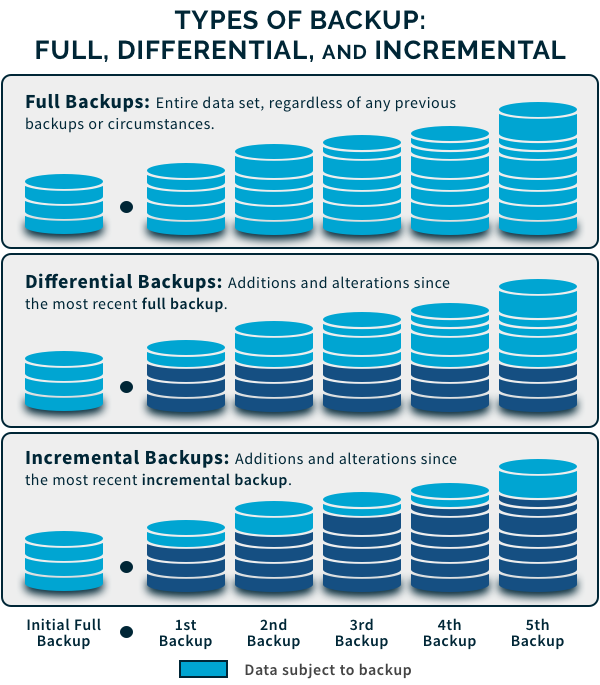
hi, need to know how much in IDR/USD for iperius adv. tape?
regards
Hi, you can find the US Dollars price in this page: http://www.iperiusbackup.com/backup-software-windows.aspx
I have been running Incremental, but wish to begin Differential. I need to understand the possibilities that are available to me.
1. Have the FULL BACK up on the same Flash Drive as the Differential.
2. Have the FULL BACK up on different Flash Drive as the Differential.
3. If I’m running a Differential and load an EMPTY flash drive, WHAT will be backed-Up?
4. My Incremental Back-Up drive was Encrypted by a virus last week, since I keep it
Loaded on my lap-top.
Different flash drives are used by Iperius independently. If a full backup is not present it is created.
Differential backup always contains the differences from the full one. The incremental instead the differences since the previous one.
Hi Iperius Team,
I am backing up some vms from esxi host, we do a full backup with incremental backup mode but when we launch a second time this same job, this take more time to complete respect to the first and initial full backup.
Why ? this second one take more time, is not suppose to take a minimum time because no significant change was made to the machines.
Hi,
check if you increased the Number of Copies in the ESXi settings.
Otherwise open a ticket on https://support.iperius.net
Hi Team,
Thanks, Increasing the number of copies solve the problem thanks.