https://www.iperiusbackup.com/cms/iperius-backup-tutorials.aspx
Iperius is a powerful and easy-to-use tape backup software and, similarly, it allows you to restore individual files or folders from tape, in a very simple way.
Let’s see in the following images the few simple steps to make a tape restore.
From the program main window, click on the “Restore” tab and then on the “Restore from Tape” button.
Iperius will access the first tape drive among those that may be present on the machine (remember that Iperius can also perform parallel backups to multiple tape drives). It will read the backup information from the tape header and will show them:
As shown in the image above, we can see the backup name and date, the number of files and their size, etc. At this point we can decide whether to proceed to read the tape content and create the file list. To do this, click the “OK” button.
Once Iperius created the file list, you can select all items or just some specific files and folders.
In the right pane, you have to set some necessary options, such as the folder on the disk where to restore, the file overwriting rules, and the possibiity to create a log file of the restore operations.
Once you have selected the items and chose the options, click on the button “Run Restore”. After the restore has been completed, you can immediately check the files that you’ve recovered.
The tape backup made with Iperius is extremely reliable and practical, since all the information is written directly into the tape. This allows an absolute backup integrity and ease of recovery from any computer. To see how to make a tape backup with Iperius, read the corresponding tutorial.


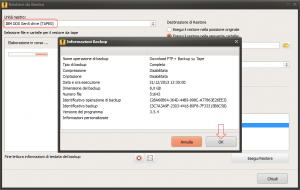
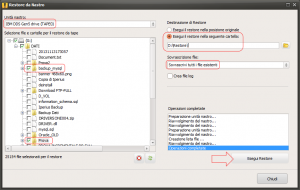
When i try to restore some files from tape backup, Iperius backup
is not responding. Backup to tape works fine, but restore hangs and locks the program. Waited over one hour but it only says not responding.
Iperius backup version 7.0.8.0 with advance tape backup licens.
Hi,
We will continue the conversation by ticket.
For more technical support open a ticket on https://support.iperius.net/
Hi.
I’m considering purchase Tape backup license after trial and I have a questions after see this guide
So it looks like Iperius do not store tape backup data in Tape backup workstation’s disk as tape cache or tape backup contents database/catalog etc. then How long usually takes to read tape contents and creating file lists for LTO7 and LTO8 tapes which used all of spaces with latest v7.7.5?
As we know, LTO7 is 6TB and LTO8 is 12TB data storing with uncompressed net space and it would very long time to read all of those content from start to end for restore specific files.
Hi,
also with hundreds of thousands of files the list would require a few minutes, and generally it also depends on the workstation performance.
Anyway, with LTO7 and LTO8 you could also use the LTFS mode. Installing the driver provided by the vendor you can see the LTO tape as it is a common disk drive, and configure a normal folder to folder backup with Iperius.
for more technical support open a ticket on https://support.iperius.net/