https://www.iperiusbackup.com/cms/iperius-backup-tutorials.aspx
Iperius Backup is also a portable software, so it can be used even without installation, simply running the Iperius.exe file.
Thanks to its portability, Iperius is a versatile software that can be easily integrated in different environments and with other programs. Despite numerous functions, Iperius is also very light (about 20 MB) and consumes very few system resources.
You can perform backup operations by launching the Iperius executable file through a simple command line:
Iperius.exe startbackup “MyBackupJobName” WCS
In this typical example, there are only three paramentes to be specified: “startbackup”, “WCS” (optional) if you want to run the backup as Service and the name of the backup job you want to run. Quotes are always recommended, and they’re mandatory if the backup job name contains spaces.
Using this simple command, you can launch various instances of Iperius, also in parallel mode, from other programs, scripts, batch files, or Windows Scheduled Tasks. This allows to easily include Iperius into other programs (in bundle), to use it like a backup plugin for any application (remember that for resellers, OEMs and ISVs there are interesting possibilities of rebranding/white labelling, that allow them to have a powerful backup software included in their solutions and under their own brand).

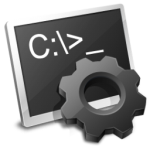
Sometimes, but i don’t understand why, in Italian versions of Windows (tested in W7 pro and Server 2012 R2), the use of quotation marks before and after the job name is not correctly interpreted.
For example: a script with:
“C:\Program Files (x86)\Iperius Backup\Iperius.exe” startbackup “Test backup”
when executed appear like:
C:\Program Files (x86)\Iperius Backup\Iperius.exe startbackup òtestbackup§ .
And Iperius don’t start any job…
It works fine by using just 8 characters for the job name without space and omitting quotation marks..
Non penso si tratta di un problema dei sistemi italiani. Forse c’è qualcosa che non va su quel sistema specifico. Avete provato a creare un bat su diversi sistemi ?